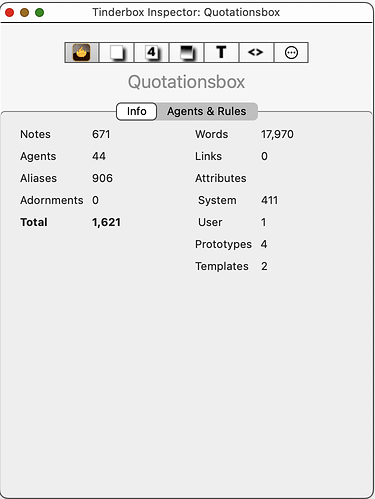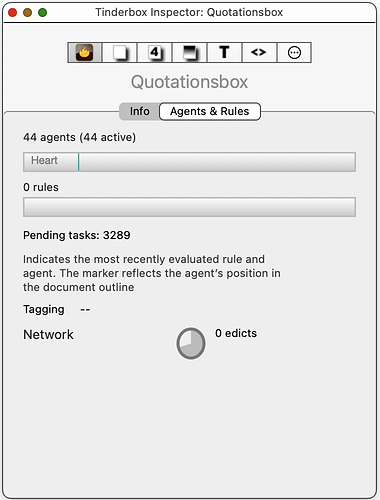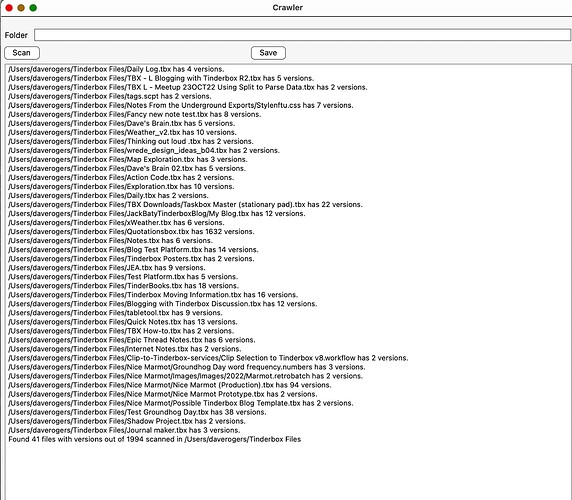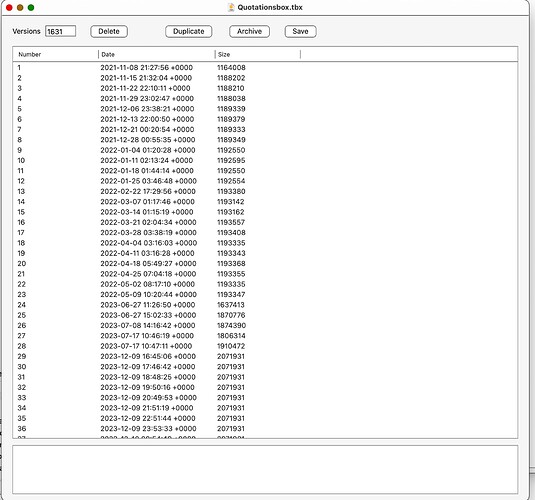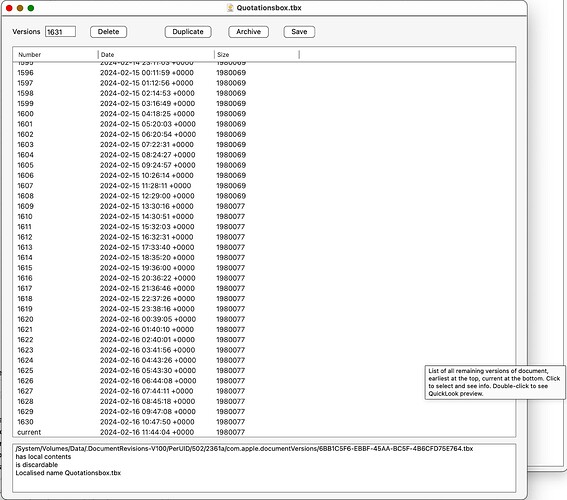I’ve been exploring iCloud Drive, Tinderbox and versions and Howard Oakley is a wealth of information. Versions exist only in local storage on the Mac a file is being edited on. So if I close a TBX on my iMac and then open the same file on my MBP, I won’t have access to the latest versions on my MBP. Good to know that.
I downloaded Howard’s app for examining versions, Revisionist. I used that to look at a number of TBX files on my Mac.
Largely unremarkable, the marmot has 94 versions, which seems reasonable.
I have a Quotations TBX that has 1,632 versions!
Some screenshots:
Yes, all 1632 versions are, apparently, stored.
I’m guessing that’s about 3GB of space, which is not insignificant. And you’ll note from the screenshot that Quotations is happily chugging along creating versions even though I’m not actively editing the file. I’m guessing it has something to do with the Agents, but I’m surprised I’m not seeing anything similar on other TBX files I have open, like the marmot.
I’m going to close the file now and upload it for anyone’s interest or examination. It’s not a work of art by any means, and I haven’t spent a great deal of time on it in terms of making it especially useful or efficient. It’s mostly just something I keep around, though that seems to have a bit of a cost.
Is there something weird about this file that it’s doing what it’s doing with versions?
The utility will allow me to delete versions, but before I do anything I wanted to check in and point out this phenomenon.
(I’ll add that I’m currently running 9.7.2, but this dates back several versions of Tinderbox.)
Quotationsbox.tbx (1.9 MB)