I have a really basic question, but I just bought TB a couple of days ago, so please bear with me. I’m part of a team doing a major risk assessment and I really want to use TB to help me organize my materials and find useful relationships. Say I find a reference addressing ecology and, more specifically, crustaceans, either on the web or in my DEVONthink Pro Office database. I want to copy the abstract into TB, along with the link, and have it somehow indicate in TB that it addresses both “ecology” and “crustaceans.” What is a good way (efficient way) to go about this? Thanks in advance for any help you can provide.
If your start point is DEVONthink, note that Tinderbox reads DT ‘tag’ data into the built-in Tinderbox $Tags attribute. Once the data’s in Tinderbox then you can copy Tags data into other attributes as required to give a more subtle filtering than an everything-bucket tag list can give.
Here’s a simple way based on what I do, since tasks like this come up constantly in my journalism-reporting files:
-
Create a prototype that you’re going to use for research notes of this sort;
-
Go to the Inspector (Cmd-1). while you have this prototype selected;
-
Go to the attribute pane of that inspector (see illustration):
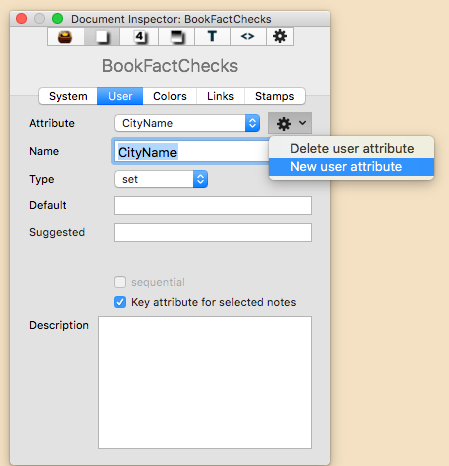
-
Add a new user attribute with a name like “Themes” or “Contexts” or “ResearchTags” or whatever else you want;
-
Decide whether you want it to be a “string” attribute, so you can have longer free-form answers (and it won’t be de-duped) or a “set” attribute, which removes duplicates;
-
Make it a Key Attribute for the prototype
-
Then, create a container for the research notes, with an on-add action of $Prototype=“Contexts” (or whatever).That ensures that all notes entered there get the right prototype.
Then, as you create notes, you just enter the ways you’d like them to be tagged. At least with set attributes, you can have multiple tags (I don’t use string attribs as often and am not as sure). So you could give it multiple possible cues (separated by semicolons), and change as time goes on. Eg: in one of my files for a note about a city in Indiana I might have values of Midwest; Indiana; Steel towns; young mayors all in the $Contexts field. Or for your purposes, ecology; crustaceans
This will get you started; you learn then by improvising and experimenting. More attribute fields for finer-grained comparisons. (Eg $Author; $Source; $PublicationYear). More ways of comparing or filtering results; possible ramifications in maps.
I appreciate the help; the link re DT import is a good one. JFallows, a couple of questions… are you saying to create one prototype that would have a list of attributes in the dropdown selector that I have created? For example, it would have a list such as “Ecology” “Crustaceans” “Mollusks,” etc. and that I would select one for the selected note I have just created (for a dragged and dropped abstract, for example) and then create a container that was just for crustaceans, for example, that would then capture the notes with that attribute? If so, what if you have an abstract that is going to address both crustaceans and mollusks? How do you make it drop into two different containers? Sorry to be so ignorant.
- If you’re using Set-type attributes, a dropdown list populates itself as you create new values. (There’s a way to pre-populate it too, but that’s more complicated to explain.) So if you enter one item and add the value “Crustaceans”, then for the next item that value will be present on a drop-down list – and any additional value you add will join the list too, for that and subsequent items.
- You will want to play around with the program to more clearly sense the differences among “containers” and “attributes.” A “container” is essentially comparable to one level in an outline hierarchy. It is (sort of) the “physical” place where you main note resides. I personally just have one giant container called “Research Notes” for most of my references.
- The way I think see things in finer detail is, after assigning them values like “Crustaceans” (for you) or “South Bend, Indiana” for me, I can see all items with those values either via an “Agent,” which searches for an displays those items; or via the Attribute Browser, which offers them as a standing categorization. If you look for “Attribute Browser” discussions in this forum, you’ll see examples.
- Main point: the “container” where notes are originally placed is, for me, the least important thing about them. What matters are the attributes / values / traits / categorizations I assign them, which then let me see them in any context.
- Really main point There is no way to internalize this except just to try it yourself. So, try on!
Thank you so much. I really want to play around with TB so much more, but the rest of life keeps getting in my way, LOL! Darned students!
But seriously, thank you for your help. I think I’ll set up a new TB file to capture useful info off these forums in addition to the one I need for my work.