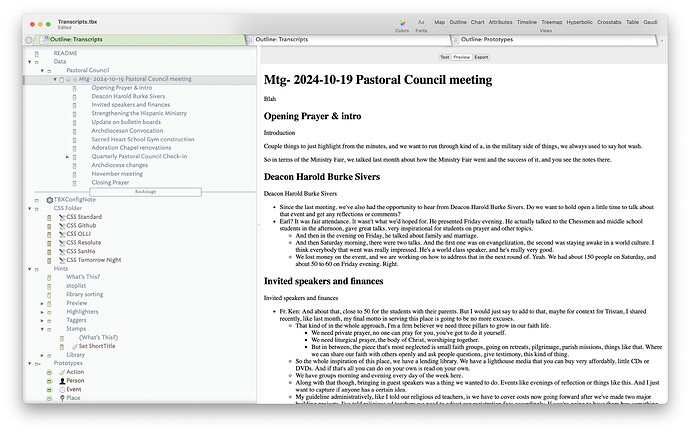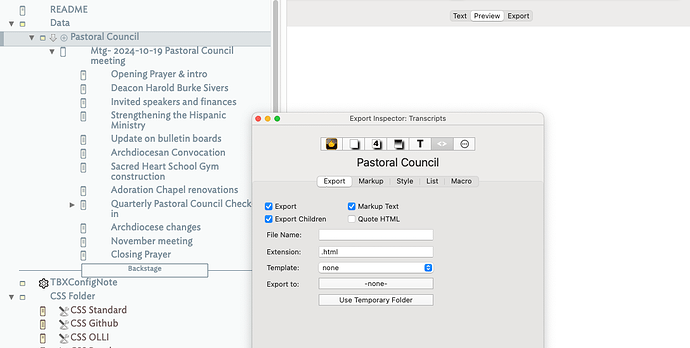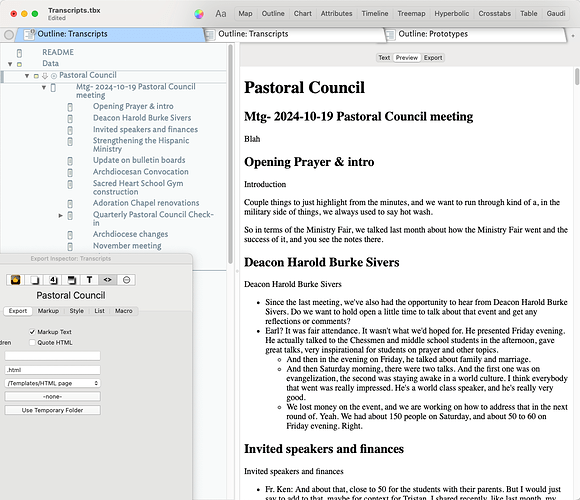I am having trouble using the Preview pane, and I must be missing something.
I have a few notes in Outline, with text in the $Text pane. I’m using the standard HTML export template, and the Export window shows all my data just fine.
But, my Preview pane is blank.
There must be something simple that I’m forgetting?
Suggestion: can you upload your document? Or a copy of your document with only this note, the templates, and the prototypes?
Most likely issue is that you haven’t selected a prototype for the note you want to preview, or that the prototype you selected has been renamed. But it’s easier to reason from observation than to guess.
Here’s the document that I’m having trouble with re: Preview mode
Transcripts.tbx (876.1 KB)
Here’s what I see in Preview for the selected note (the 2024-10-19 meeting). At first glance, it looks OK to me…
Paul, might it be that you are trying to preview from the Pastoral Council note? In which case, Preview is blank because it does not have a template assigned.
if you assign the template you get this:
Thank you for taking a look … I never did find the culprit–instead, I copied the notes to a new Tinderbox document and everything worked fine.
For later readers, if hitting this same road block here are two immediate checks to make:
- does the note’s Export Inspector show a template as being set?
- N.B. in a new document if the user previews a note and there are currently no templates at all, Tinderbox auto-adds the Tinderbox
/Hintscontainer and auto-assigns the ‘Preview’ template within that.
- N.B. in a new document if the user previews a note and there are currently no templates at all, Tinderbox auto-adds the Tinderbox
- if not using the
/Hints‘Preview’ template, does the document have any templates installed?- if copy pasting between documents or setting a template via code, the specified template might not exist (or been renamed, giving the same effect).