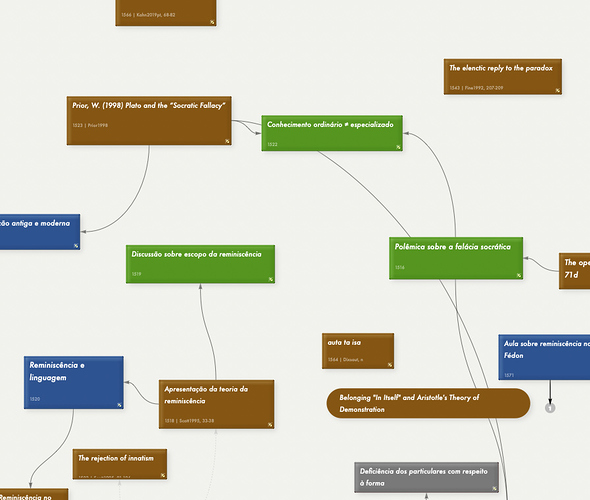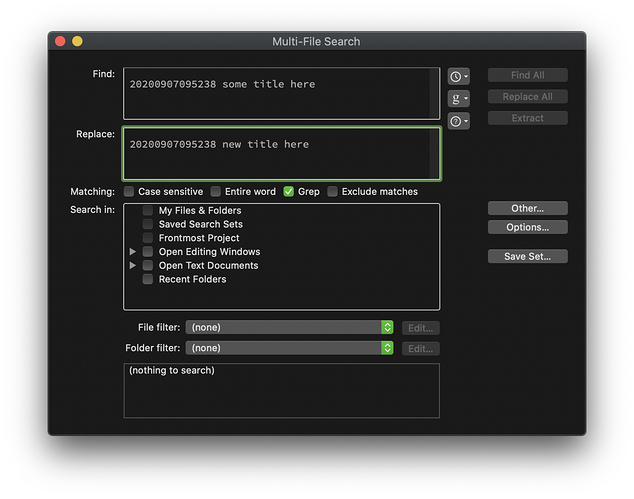I’ve created a simplified version of the TBX file I use for analysing my “Zettelkasten”-type of notes (which I keep in The Archive), as I tried to show in today’s meet up. I think it should be easier to see the workings in a functional TBX file instead of trying to explain the details of its mechanism.
As I see it, Tinderbox is an amazing tool for analysing this kind of notes, especially the Map View. I don’t think it is an adequate substitute for a more specific application.
In this system, the main kinds of notes I keep are thoughts on the subjects I’m working, and annotation of secondary sources (bibliographical review). For ad locum comments on the primary sources (in my case, those are mainly ancient philosophy texts), I use a separate system (and a different TBX file).
You’ll find a description of the requirements and a usage guide below. I hope you enjoy it!
Zettelkasten.tbx (120.4 KB)
External notes and their file names
You must use filenames starting with a sequence of digits (at least three), which is assumed to be a fixed identification of a note.
Anatomy of a “Zettel”
This implementation will extract tags from the notes, when a text line beginning with “tags:”, followed by hashtags, is found.
There’s also a sub-type for bibliographical (secondary source) annotation. Notes of this kind should contain a citekey information for the corresponding (BibTeX or similar) reference. The loc attribute points to the location in the work/reference (most usually page numbers). The Agents will automatically try to set the Annotation Zettel Prototype for this kind of note, as well as its attributes.
It is advisable to include the metadata inside a YAML header section. This way, the lines will be ignored if you use a capable Markdown processor, such as pandoc. E. g.:
---
citekey: Fuelleborn1795
loc: 13-14
tags: #parmenides
...
The mechanics
Prototypes and attributes are set with a multi-step orchestration of agents. Check the /Agents container.
Quick Setup
-
Open Properties Inspector (⌘2) for “Notes”. Set
WatchFolderto the path containing your Zettelkasten notes. -
Open Properties Inspector for “Test Project”. Edit its Name and Query parameter to something meaningful.
-
Press ^⌘= a couple of times (or more) to make sure the Notes are appropriately set. Otherwise, you can Update Agents Automatically (I would not recommend it, though, especially if you have a large number of notes).
Map View
You may open a project agent and enter Map View. From there, you’ll find some tools in “Stamps → Zettel”. In particular, you may try selecting some or all notes in the View and “Extract links” to create Tinderbox links between notes out of wikilinks ([[nnnn]]) in the their text contents.