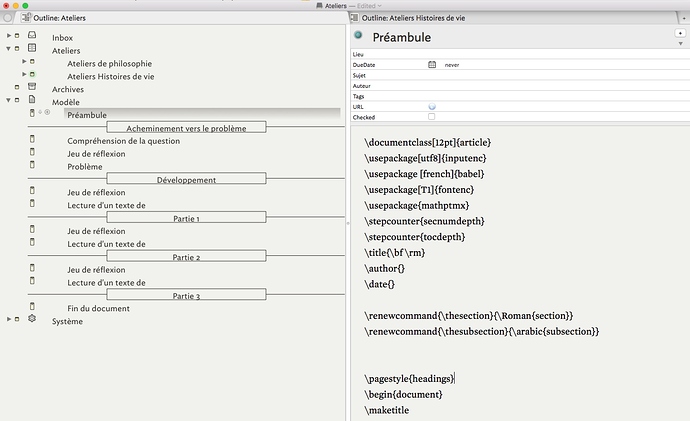Dear Mark Anderson,
Thanks a lot for your point out.
I will make a thorough review of the points put forth by sed command.
I can find many notes with Outline view.
In Tinderbox HELP.tbx, there is a css note.
Can not I use and rewrite adding with your css files ??
But, unfortunately, I am not in a position to go any further.
And Export note have three type of Template [/Templates/page template children list]
- Simple Export [/Templates/page template]
- Exporting to HTML
and
- Export Templates (Designators, Placeholders, Macros and Group Designators)
[/Templates/page template children HTML item]
On the other hand, there are plain notes
i ) Templates [plain]
ii ) css [plain]
etc.
I wish I could find informations about how to add [css ]in Template.
How the HTML links to CSS not come to my hand, yet even in whole HELP.tbx.
Should I need to make a folder as a [Templates] , first ?
I have nothing good to report t the moment.
I will put [sed command] in action during this afternoon.
I will present a report on it, later.
I owe you a great debt of gratitude.
Thx and regards, WAKAMATSU kunimitsu