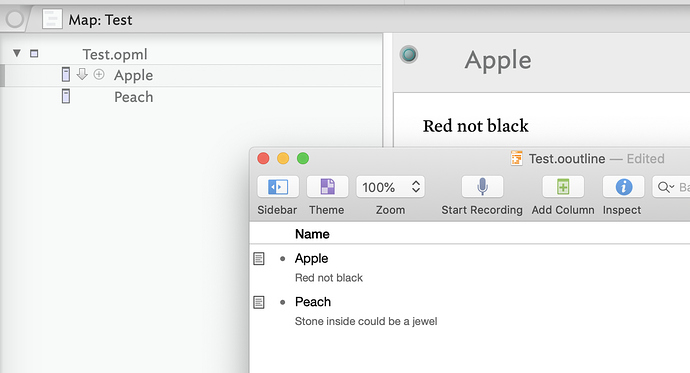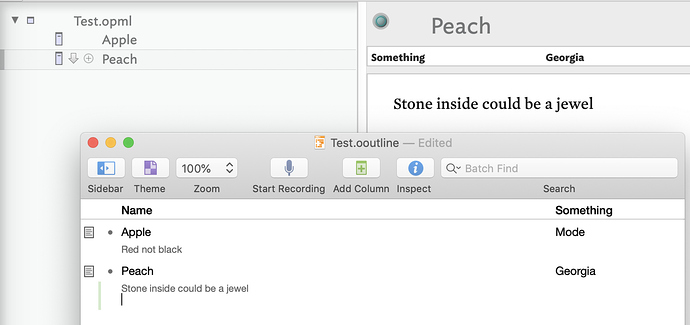In Tinderbox 7.2, RTF notes dragged from DEVONthink Office Pro 2.9.15 to Tinderbox will import their contents as styled text
What can I say? Yet more reasons to be impressed by both Tinderbox itself and its community. I downloaded 7.2 earlier this evening, but didn’t catch that feature. Will check it out tomorrow.
Wonderful thread. I actually use a combination of MarginNote->iThoughtsX, and now->Tinderbox to create these same note output in Tinderbox.
MarginNote is the table settler: it creates discrete annotations, allows users to title each of them, and affix hashtags and additional comments to individual annotations. It allows user to further organize these discrete annotations (w/ or w/o tiles, comments, and hashtags - and links back to the original text).
I export MarginNote annotations to iThoughtsX, and then to Tinderbox. Once complete, this process creates containers and their children in Tinderbox, with the MarginNote-created titled annotation in Tinderbox’s title pane, a link back to the the original text (in MargninNote) in Tinderbox’s url section, and the MarginNote-created annotated text appearing in Tinderbox’s text pane (which is also where MarginNote-created comments and hashtags go).
I use the MarginNote-created titles to label the subcategories for annotations, and hashtags for task - actions (e.g., questions, research, read, etc.).
Here’s my situation… In many cases, I include 2 - 3 titles (i.e., subcategories) for an discrete annotation – because it might fall into multiple subcategories (as replicants in DEVONthink or aliases in Tinderbox). Ditto that with hashtags that carry over from MarginNote to Tinderbox.
So… What’s the best way (perhaps through Actions or Agents) to automatically create these titles as aliases within their respective associated containers? Thanks!
I have been trying the Simplenote sync and it has been working surprisingly well. I had tried it years ago and it wasn’t reliable so I had given up, but so far it has been very good.
I needed to be able to enter info into Tinderbox and Simplenote and have it synchronize, and so far it is doing that.
It
For those of you like me who use an Android phone, the following is an extensive outliner for Android that syncs OmniOutliner Style OPML files via Dropbox:
I simply use the Apple Notes application and have a watch folder set up in TB. Works flawlessly.
Could you @PaulWalters as easily supply us with a solution porting Notes from the Notes-Section in OmniOutliner to the Text-Column in your example – so one could have Notes from the “real” Notes-Section in OmniOutliner show up in $Text in Tinderbox; since jotting down notes in the Text-column in OmniOutliner (as you suggested) is not that convenient as far as I am concerned.
Thanks
My new approach for mobile note-taking is to jot things in a pocket-size notebook and then transcribe them into my computer later. It’s working way better for me than mobile apps ever did.
Back to basics when on the go… and then unleash the power of Tinderbox! 
There’s no trick. Just put your notes in Notes in OO5 and export the .ooutline file to OPML. Tinderbox will put the OO5 Notes into $Text for you.
As always, it’s easy to experiment yourself with software and see what it can do.
The hybrid approach is surely not the worst option… most of all you are more independent (of a charger or an internet connection for example)
On the other hand, you must type everything, when you’re on the Mac…
I’m using drafts 5 a lot, it’s great for capturing text. But I have still no idea, how to get the things into TB, besides simply copying it
Drafts is good, but it hides its data in iCloud so you cannot watch the data folder in Tinderbox on your Mac. For that, there are friendlier options. Even Notes app.
Yes … unfortunately
But it would be really cool, if there could be scripting possibilies between drafts and TBX
Although you also can create txt files with drafts and watch the folder…
Thank @PaulWalters.
Of course, you‘re perfectly right as far as your Fellow-Tinderbox-user-encouragement goes to find out how easy it is to experiement with Software and find things out.
Well, I actually did just that before posting my question – since opml-Export is nice … but – as my question should have suggested (but obviously did not  ) – not really an option here, as I was particularly interested in exporting columns among which your Text-Column is just one of them.
) – not really an option here, as I was particularly interested in exporting columns among which your Text-Column is just one of them.
Now, one needs to use csv in order to export all the columns (if I am not mistaken) … and, this bringt me exactly to where I started with my initial question @PaulWalters: What script is needed to have the Notes-Section in OmniOutliner ported to, say, Paul‘s Text-Column in order to export everything as CSV ready to be imported into Tinderbox.
Does that make sense?
Cheers!
As I said here, and here, export from OmniOutliner as OPML and drag the OPML into Tinderbox. Both OO5 an Tinderbox know what to do with your notes.
This works perfectly for me, but we haven’t seen your data so there’s no way to respond to specific cases.
If you want to try writing a script to convert the OO5 display into columns, so as to do CSV export, the script would have to be written to manipulate OO5, not to manipulate Tinderbox. There is an extensive scripting dictionary for OO5, which is a good thing for working out that sort of solution.
I just experimented a bit with this. You even don’t have to call the first column “Name” in OO. Obviously the outline text is correctly recognized as the “Name” and the note as “Text”.
Things could get messy, if you start naming columns (other than the 1. one) “Name” and “Text”, because TB takes those as “Name” and “Text” and most of all, if you have a column named “Text”, there seems to be no chance to get the information of the note in OO at all. Not even as a different KA.
So at the end it’s really as simple as @PaulWalters figures out: 1. column is the “Name”, Note is the “Text”, every following column is a KA.
I’ve always found that things work best if the fist OO5 column is “Name”. The default in OO5 is “Topic”. Over the years various incarnations of Tinderbox have always done “Name” to $Name mapping right – not so “Topic” to $Name.
So, belts and suspenders. Use “Name” for column 1.
Also, if you want to map other columns to system or user attributes in your Tinderbox file, then make sure you spell the column name just as it is in your Tinderbox document. Else, unpleasant hash results.
I have an action in Drafts which sends notes destined for Tinderbox to a specific Dropbox folder. Tinderbox then watches that.
Good approach @DrDog – and if Actions come to macOS perhaps this will also be possible outside iOS at some point.
I’ve thought about workflow a lot recently, and realized that I have to have someting compatiable with IOS as a starting point. It doesn’t have to be great but simply easily capture notes throughout the day. For that I use Apple Notes, on a webpage on my work PC, my phone, my macbook, or my ipad. And tinderbox does an excellent job of syncing to Apple Notes to use when I’m doing actual reading/ writing work.
I’ve also found that OPML is a great format in which to share files across applications. From tinderbox -> IthoughtsX, Omnioutliner, emacs, etc. Tinderbox is great for me, but to work with others I’ll output OPML into whichever tool is convenient, then output from that tool to MSWord, RTF, PPTX or whatever when someone else needs to use it after we’ve collaborated. Apple Notes becomes my input, Tinderbox my synthesizer, and various tools using OPML as my collaboration language.
You can observe that both my input (Apple Notes text, links, clips etc) and my output (OPML-languaged programs) can operate across devices and systems. I’ve found that to be critical to collaborate.