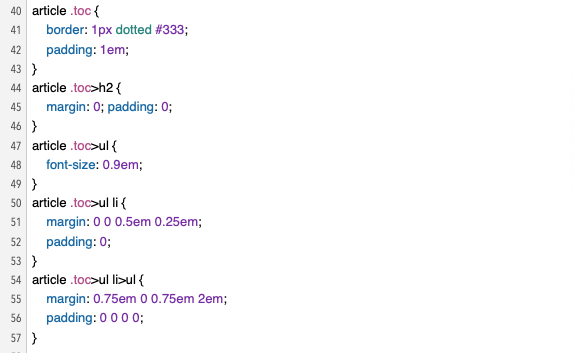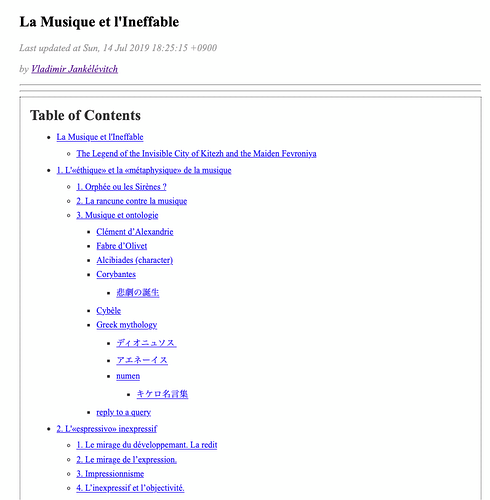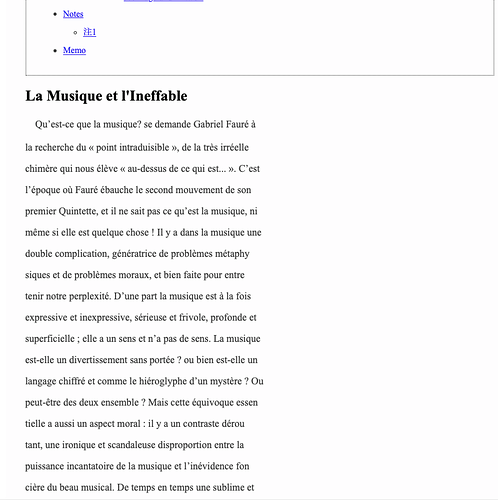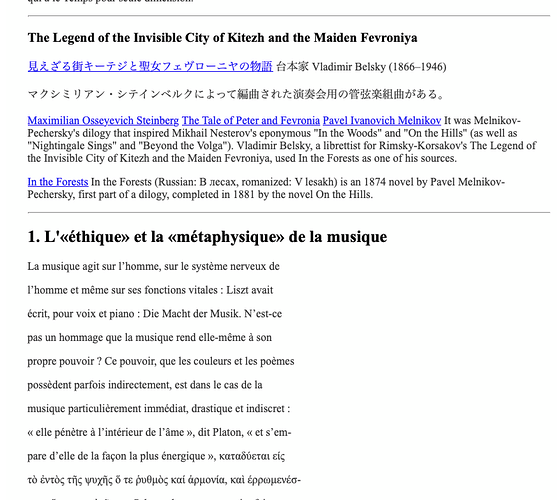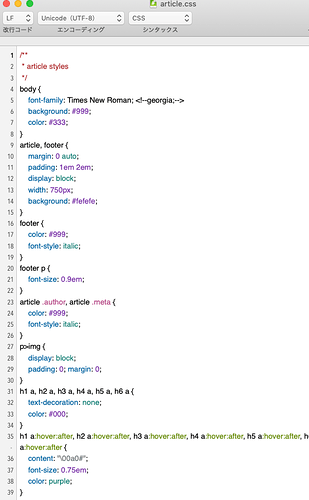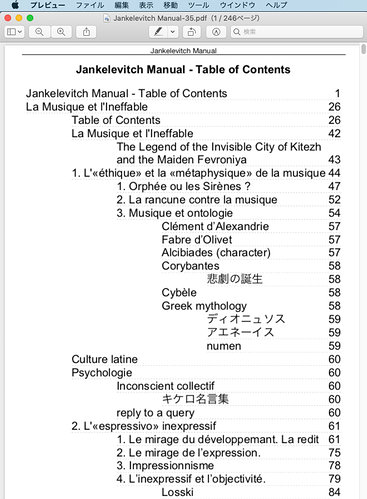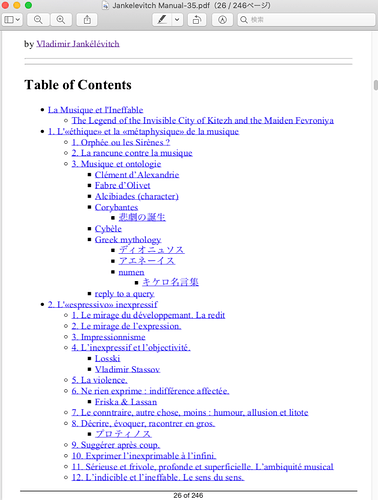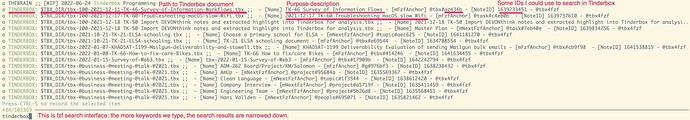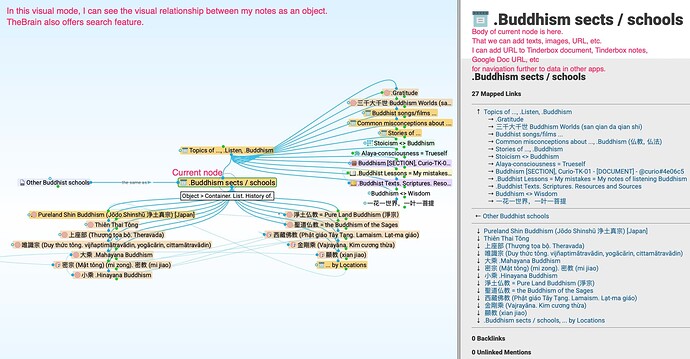Dear Wakamatsu,
Thank you for revisiting this topic (after two years). Very surprised and interesting!
(Q) Why did I use fzf together with Tinderbox?
ANSWER: it’s about searching across Tinderbox documents, searching data across different applications (other apps, not just Tinderbox).
My other apps and data sources:
- org-mode heading entries in text files.
- Some links to Google Doc, Google Slide
- Some link to DEVONthink, Curio documents,
- some other apps’ documents that I want to bookmark and search later.
I need “one single search interface” (that is fzf) that
I could manage my search-data (I decide what data to bookmark) and search across many apps.
My implementation
I maintain a text file called “my-bookmark.txt”,
Each line covers two parts: (1) a technical information and (2) a purpose information. In my convention, those are separated by “;;” (see below example)
The idea is that: in the future, when I want to search for (1) technical information, I just type and search for keywords in the part (2) “purpose information”.
An example of my bookmark text file:
// some Linux commands
ps aux grep java ;; (this is Linux command) ps aux - list all Linux processes and filter
firewall-cmd --get-active-zones ;; query the active zones
// links to Google Drive, Google Doc
https://drive.google.com/file/d/1beIVBL0tk4fTfstNQjXXXXXX ;; @story, @lesson - Team work, Tortoise and Hare, Turtle and Rabbit
https://drive.google.com/file/d/1beIVBL0tk4fTfstNQjYYYYYY ;; Important principles in domain XYZ
// links to some other MacOS apps (e.g. DEVONthink)
x-devonthink-item://294E54F9-BC60-428F-AE89-XXXXXXXX ;; Third-party services (electricity, water, plumbing, house, etc.
// these are summary of my Tinderbox nodes which are automatically generated (by my bash script) from Tinderbox file “tbx-@tech.tbx” (this automation is feasible because Tinderbox document is in XML structure)
$TBX_DIR/tbx-@tech.tbx ;; - [Name] Multi-tenant SaaS database tenancy patterns - [mFzfAnchor] @issue#4b9f30 - [NoteID] 1637216463 - @tbx4fzf
$TBX_DIR/tbx-@tech.tbx ;; - [Name] Human Computer Interaction - Design Principles - [mFzfAnchor] @d#17948c - [NoteID] 1637037851 - @tbx4fzf
// here, any information (in any app) I want to bookmark for later search
When I am in a Tinderbox document, I want to bookmark “a node”, there are two ways:
- (Way 1) I can manually copy the URL to that node and paste into my bookmark file and add the purpose information of that node. This is a simple solution with manual effort.
- (Way 2) I added a special field (as a code) in Tinderbox node that later, I could use a custom bash script to generate the content “URL and purpose” and add to my bookmark file. This requires an automation script (Python, bash, etc.), but I don’t recommend this way because of complexity.
When searching, I just open the command fzf which consumes the content of my bookmark file, it shows the below search interface:
In summary, I rely on fzf
- To search my notes across Tinderbox documents
- To search my notes across many applications
This is my past implementation.
LIMIT: However, I am not satisfied with this approach yet (though I still use it for past data), because sometimes I want to have a kind of visual interface in which I can search and navigate the relationship between my notes and documents (across many applications).
My current implementation: to overcome that limit,
I replace my combo “bookmark file + fzf” by
the software TheBrain in which it offers a visual interface for search and navigating my notes of different apps and documents.
This screenshot is about my notes on studying Buddhism.
You might to get its overview at this youtube TheBrain 101.
Please let me know if there are any questions.
Best regards,
Khon