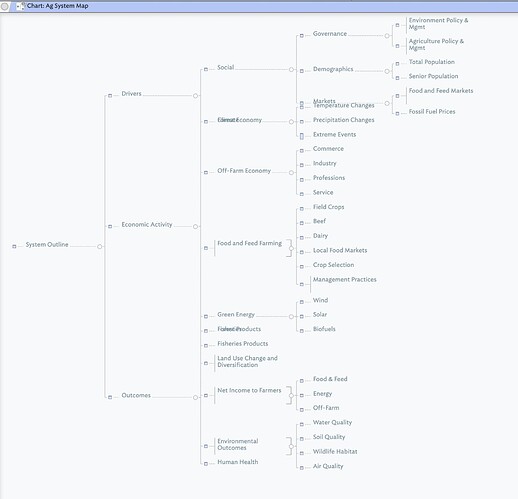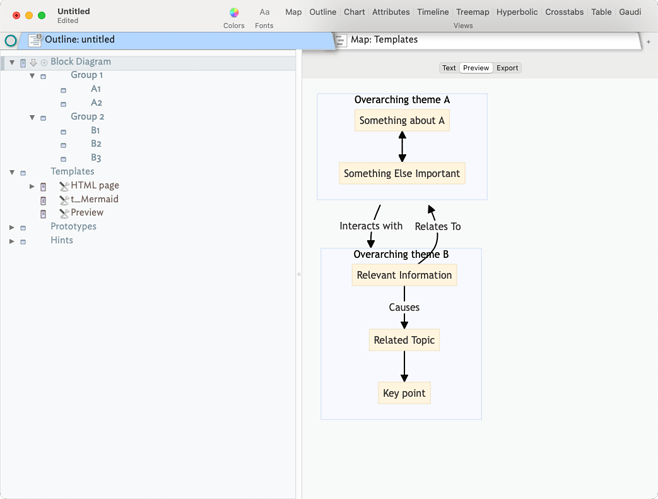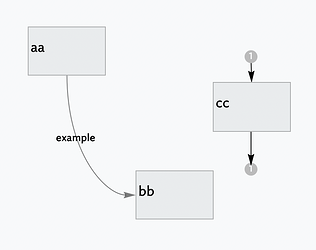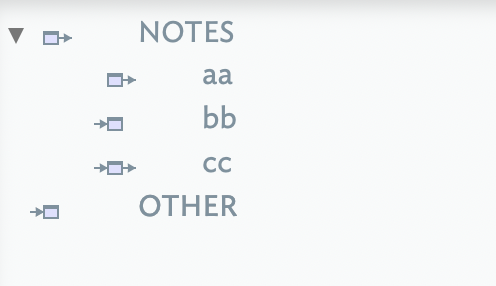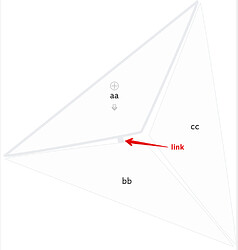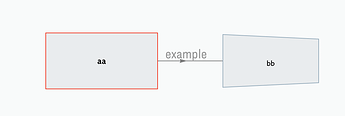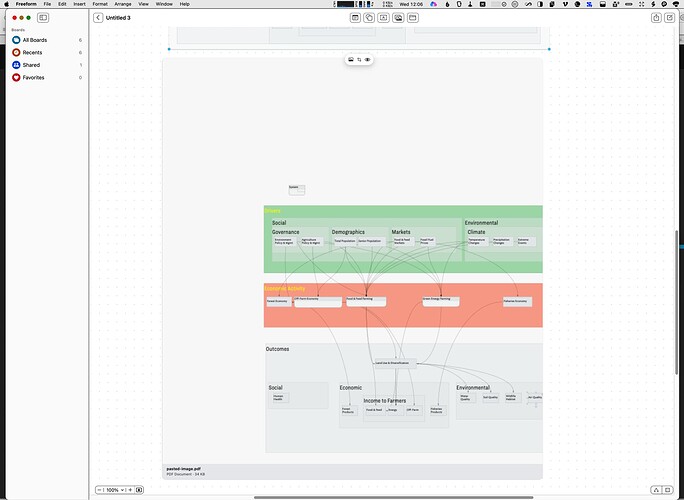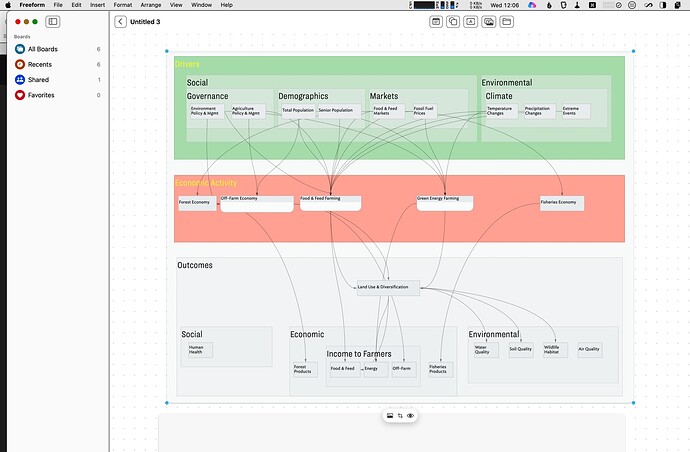Out of curiosity, desire to learn more about TBX, and perhaps be helpful, I looked up the paper and found it here. (Update: Probably not the right paper, but the right chart.)
With the pdf opened to the system diagram (Figure 2), I created an outline in Tinderbox that tries to capture the hierarchical structure of the diagram. It’s not perfect fidelity, because I don’t understand some of the thinking for how the diagram was laid out. But I think it’s close.
I did not add any links, because I have never used links within Tinderbox, and I’d probably make a mess of it.
But, from the outline, I wanted to look at Chart View, and Tree Map.
Chart view has some artifacts that seem to limit its utility (screenshot below):
Overlapping text in some areas (column 3), and some odd wiring. This is an expanded view on a 27" screen.
Tree Map seemed to render correctly, but without some color applied, seems to obfuscate rather than clarify anything. It might be more useful with color applied to related notes.
I don’t know how links render in either Chart or Tree Map, or if they do at all. (I should have checked aTbRef before writing this.)
What piqued my interest was that I was once a member of a Soil and Water Conservation District board, organizations that were created in the wake of the Dust Bowl era, where poor land use practices and a drought created a human, economic and environmental catastrophe. Hugh Hammond Bennett is a major figure from that era.
Anyway, if anyone wishes to play with this outline to see if there’s a way where Tinderbox can present the essential elements of the Figure 2 diagram, I’ve uploaded it.
Finally, it just occurred to me to ask if there might be some utility in rendering adornments as separators in Outline View? Probably can’t link to them. Likely also already covered in aTbRef, but I’m lazy and just doing this on the fly.
My apologies if it just adds to the confusion.
Ag System Map.tbx (475.6 KB)