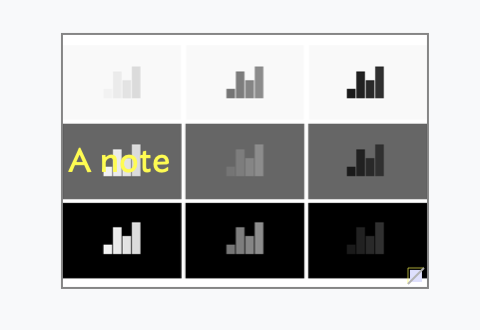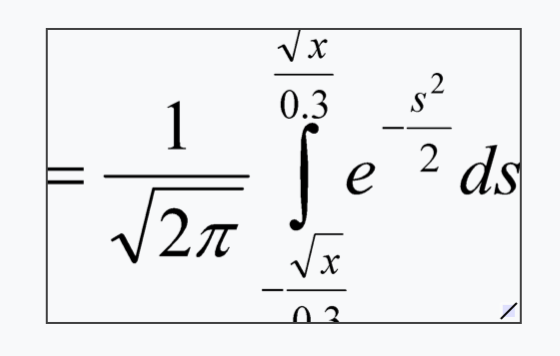@mwra is right, but let me approach this from a different angle.
Tinderbox is intended to help people analyze, organize, and visualize a lot of notes. This is its primary interest. You can use Tinderbox to do other things, too. For example, you can use Tinderbox as a presentation tool, and in that role it has important advantages over, say, PowerPoint. But that’s not the main point.
The most natural way to write in Tinderbox is to use the standard Macintosh text tools. It’s faster and more natural in Tinderbox to write
This is a Scarlet Tanager (Piranga olivacea), not a Northern Cardinal.
than to write
This is a <b>Scarlet Tanager<\b> <i>(Piranga olivacea)</i> , not a Northern Cardinal.
You can do either, of course, and it’s not hard to move back and forth. In normal use, you’re probably better off using the standard text tools, but lots of people use HTML and even more use Markdown.
You will likely find that, most of the time, the map view doesn’t really give you enough room to put lots of text in a note. That’s no really a limitation of the program, or even of the computer: there’s only so much room in the human visual field. Even a 40" Retina display is unlikely to have all the space you’d want. So, it’s often best to identify the note concisely in map view, and to provide the details in the text pane.
For equations, I would recommend rendering your MathJax either as styled text or, if that’s impractical, as an image, and putting that in your notes.