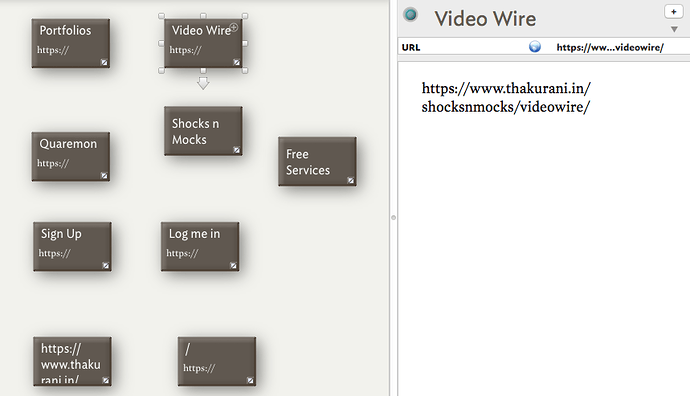Hello, my website is www.thakurani.in. It is developed in python/django. I wish to test its operation through tinderbox. I have read the post Call for Website map examples . I feel I need some more handholding. Please help me. Thanks
‘Test’ it how? Do you have any examples (TBX or images of maps) to show us where you’ve got to so far.
I don’t have maps or TBX; I want to create one here in tinderbox.
It still is not clear what task you want to do. You mention testing a website but also a thread discussing creating maps showing the structure of a website - i.e. not testing.
Can you please clarify what you are trying to do and what you have to start with (apart from a website). Try to think less about the eventual outcome in your mind’s eye (which of course we can’t see) but the initial task you want to achieve.
One posible start is to make a new Tinderbox document and make a note for each significant part of your website. As it is generated from a database, there aren’t pages as such but simply database query results, so a note per functional area might help you deconstruct the process.
I thank you for your worthy advice.
I have created a new tinderbox document. Following the video steps, elaborated in the mentioned article, I dragged and dropped different tabs from web page to tinderbox file.
Although the note is created, however, neither is an URL created (as an attribute) nor is the name of note same as that of the website-tab.
My task is to test the various functionalities of the website.
If I break down the task into steps then it could be
- Draw a conceptual map of the website on the tinderbox. (including database queries)
- Assign testing (tasks) of various functionalities to different resources/QA testers/ employees
- Make a list of bugs that they may note
- Assign the bugs to software developers
- watch their resolutions.
I have been meddling with it on tinderbox for quite some time. I am very thankful for your help. It would be very helpful to me if you can point out some tutorial (or link or guide on your own) on how to start and run my task.
Thanks,
I just used the current Safari and dragged all the links from the top level of your home page (i.e. from the page itself rather than the URL bar) to a new TBX document:
So, you do get a URL generated. The Name of the note created is the anchor of the link. Thus some pages like the search link don’t generate a title as there’s no anchor text.
If you drag the URL from the browser’s URL bar you get the URL and the HTML <title> of the current page. So to use this method to make notes you’d need to navigate to each page before dragging the link.
Notice in the video how the initial drag has to be repeated as the ‘live’ area of the link you want to get may not fill the area of the visible page that you assume is a link, (that’s a webpage design issue). Notice when the drag works properly there’s a little floating badge showing that you’re dragging a link.
Bear in mind the process able weren’t developed specifically for this task some some ‘titles’ or URLs you may have to create yourself. So, don’t assume Tinderbox is going spot your input errors. If you feed it, via drag/drop, data it can use you’ll get a note with a populated $URL. Otherwise you’ll have to check/edit the data yourself.
Another approach might be to get a spidering app to map your sites URLs and titles and then import such a list to Tinderbox and explode the list to get a lot of notes representing parts of your website.
Request you to advise name of some spidering app
I’m afraid that’s not may area of expertise and rather outside the scope of this forum. Might I suggest you perhaps try a web-design or SEO related forum where someone might be able to give you better advice on such apps?