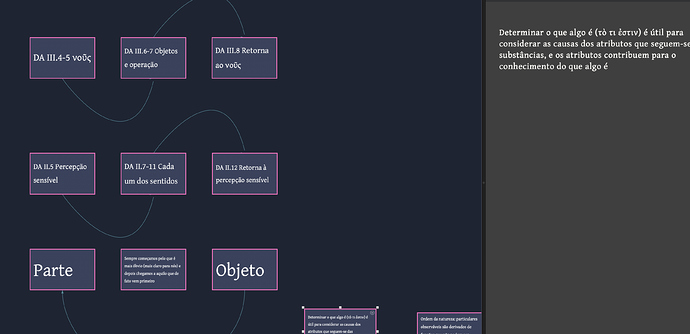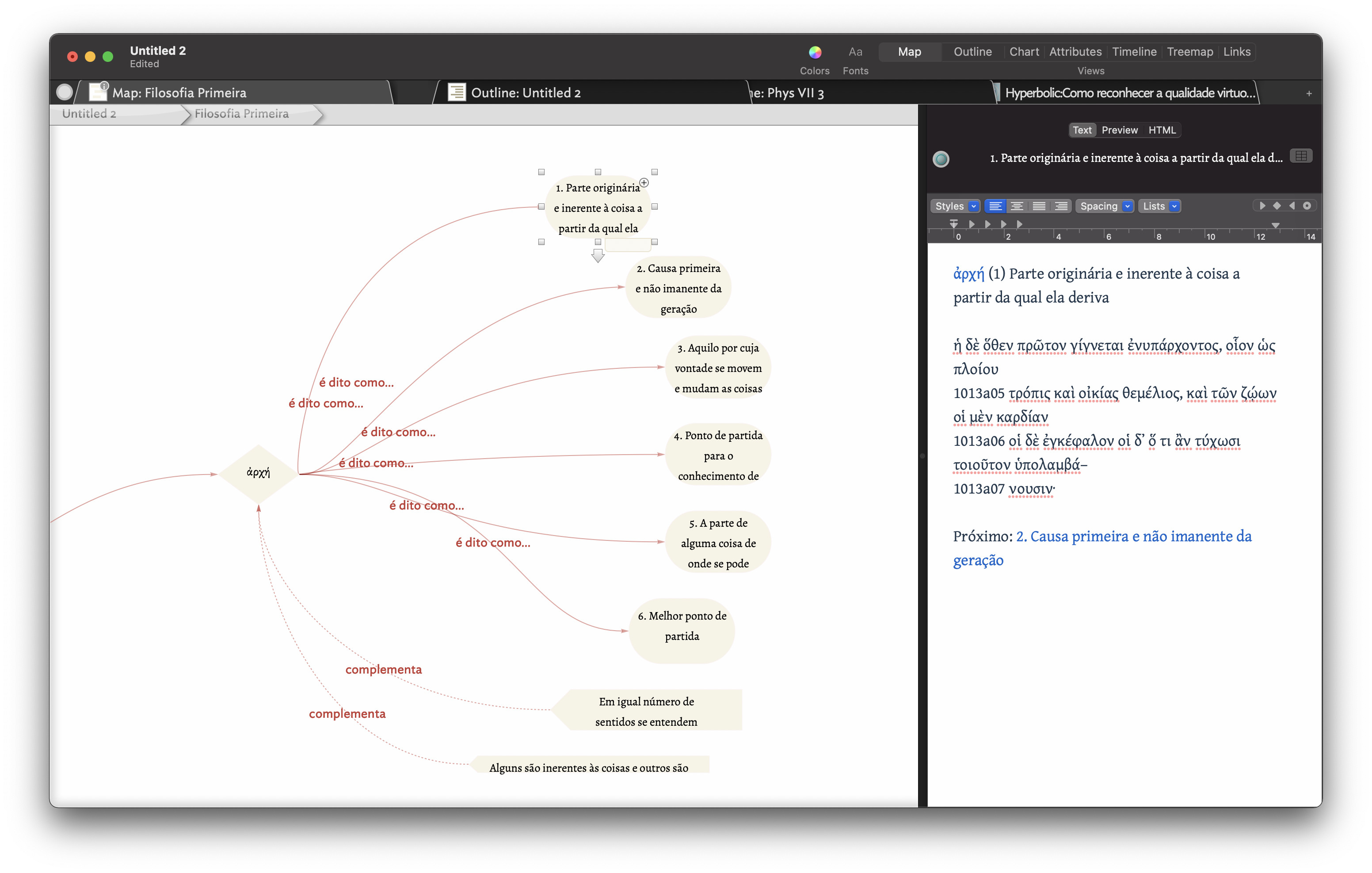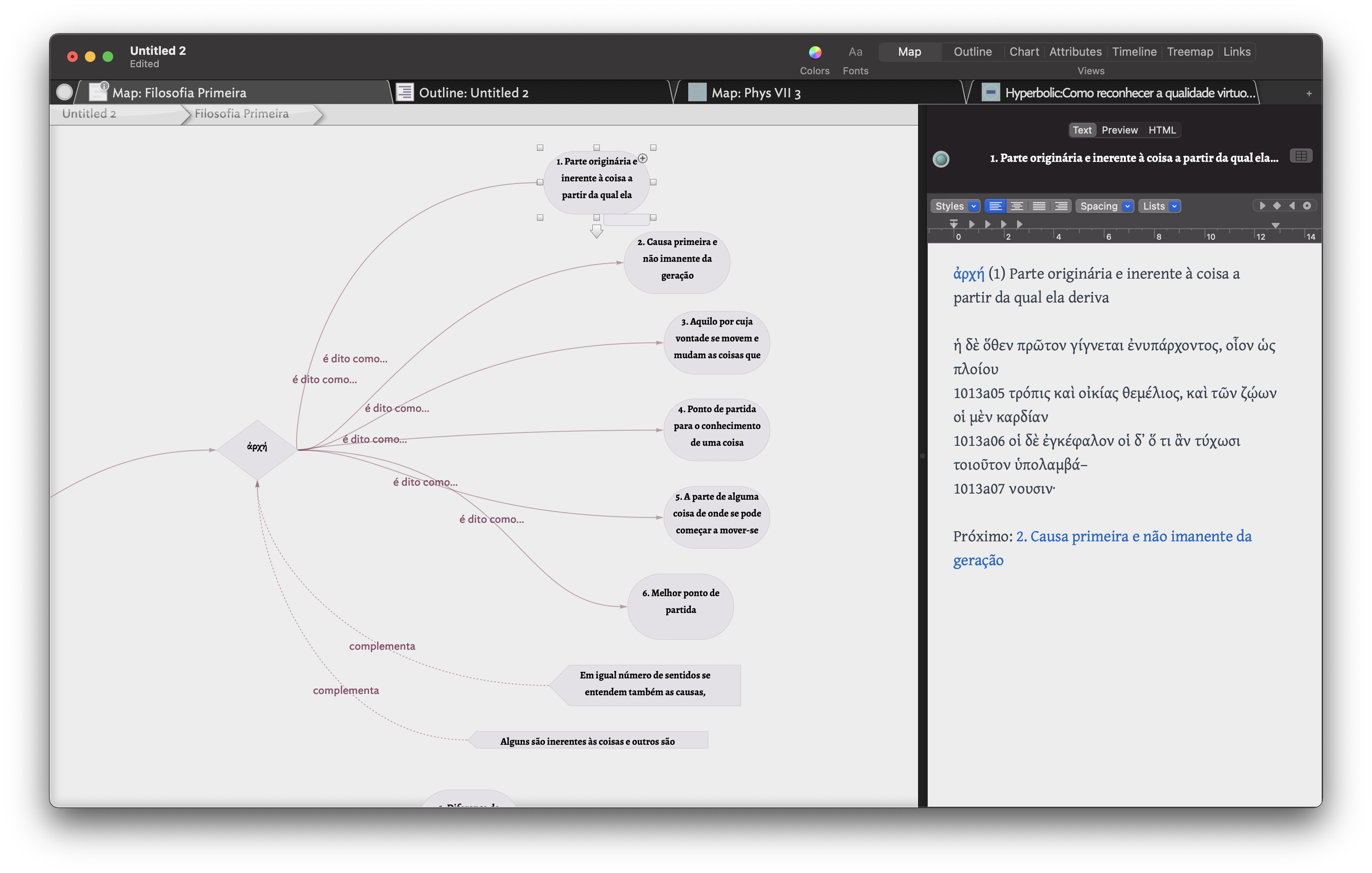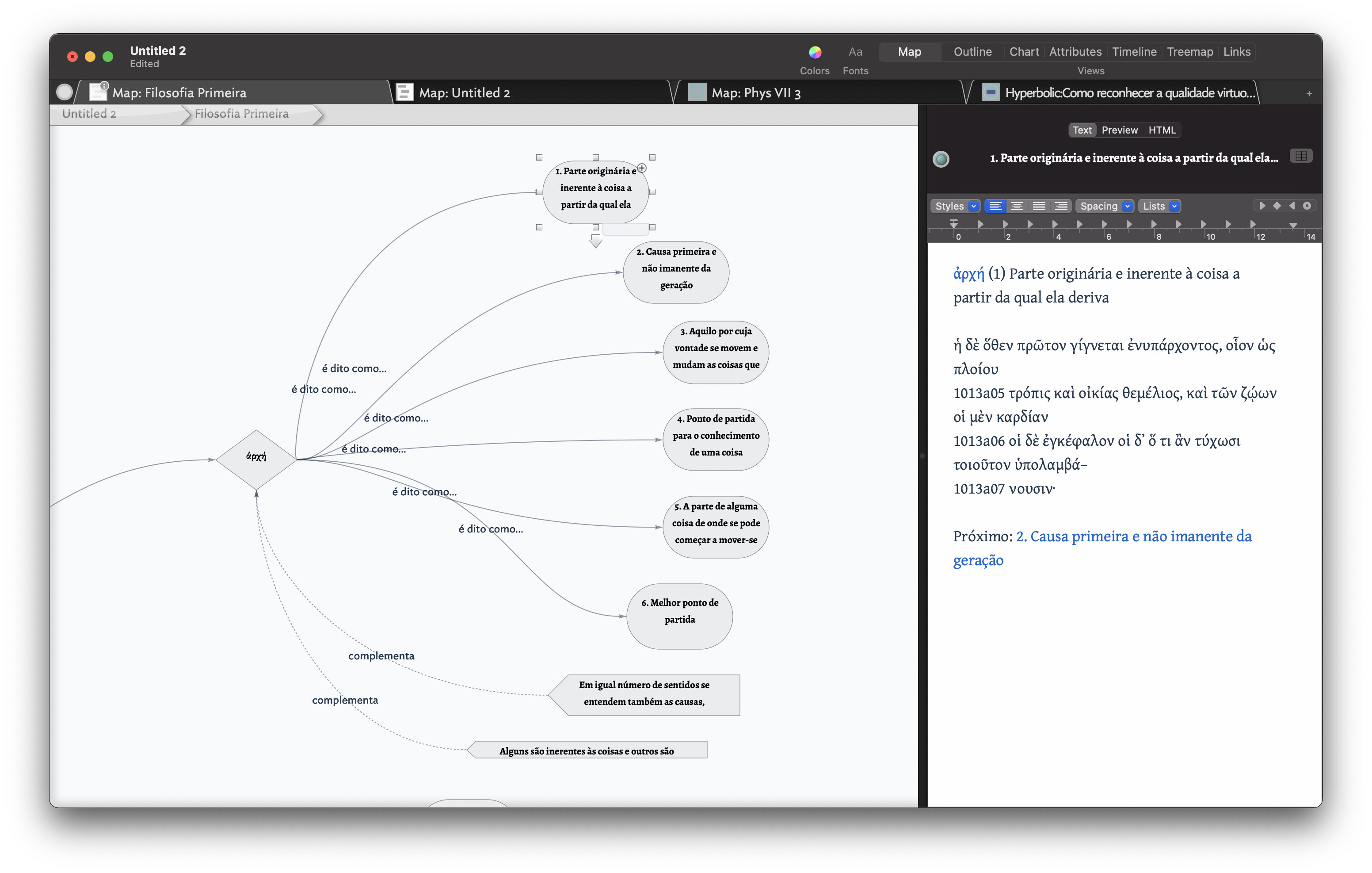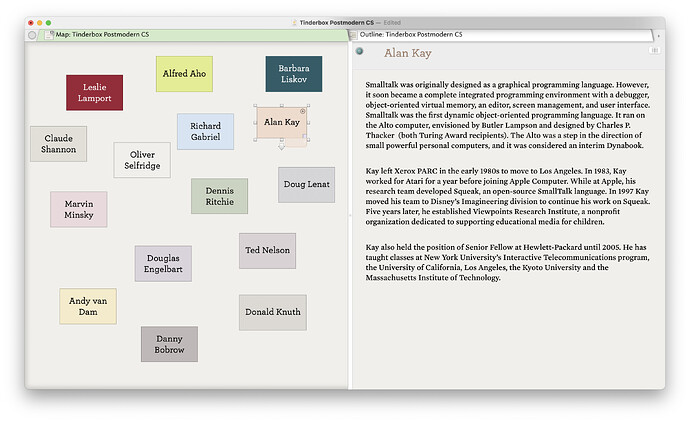Bernard-0
October 29, 2019, 1:44pm
1
I was surprised to notice that there were no threads for sharing color schemes. Did I miss something?
In any case, here is mine:
There are two tbc files which are identical. The sole difference is that GentiumDracula uses my favorite font: Gentium Plus .
Dracula.tbx (135.1 KB)Dracula Tbc.zip (3.1 KB)
I would love to see your color schemes as well.
7 Likes
ALJ
October 29, 2019, 11:22pm
2
Hi @Bernard-0 thanks for starting this thread! I can’t seem to find much information online about how to use TBC files. What do I do with them to activate the color scheme in TBX?
Bernard-0
October 30, 2019, 1:03am
3
You drag them unto your current tbx file
mwra
October 30, 2019, 8:43am
4
eastgate
October 30, 2019, 3:58pm
5
You can also add color scheme files to the color schemes folder of the support folder, making them available in the Color tab of Document Settings.
1 Like
Bernard-0
February 26, 2021, 9:41pm
6
Three new themes that I came up with since I started using Tbx again this past week. Backup up your project before applying as this will override your current color scheme.
All themes use the Alegreya font, but one can easily change that.
https://www.dropbox.com/s/n9f7x86906wzfh0/Even%20Less.tbc.zip?dl=1
https://www.dropbox.com/s/llcfx8r8lcleytg/Gandalf.tbc.zip?dl=1
https://www.dropbox.com/s/88lelemsug1d3ij/Standard.tbc.zip?dl=1
3 Likes
pmaheshwari
February 27, 2021, 10:33am
7
Thanss for sharing these. I like even Less
2 Likes
eastgate
December 18, 2025, 6:22pm
9
A newer new scheme included with Tinderbox 11.5: Postmodern based on 2026 Pantone Color Of The Year, “Cloud Dancer”
4 Likes
Juls
December 18, 2025, 10:42pm
10
This looks amazing, thanks.