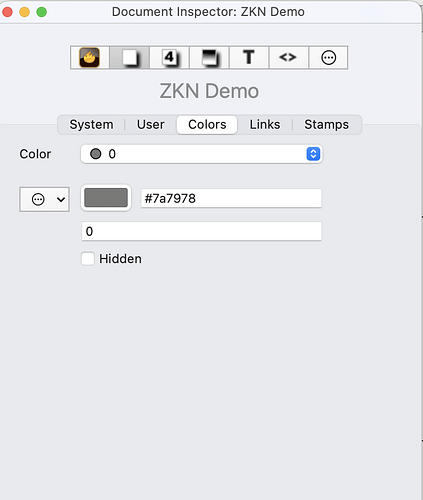I’m not normally one who obsesses over appearance, but I do confess that some of these font and color schemes do turn my head from time to time.
If I understand all this correctly, should it be possible to use one or more stamps to set a custom appearance(s) for an individual note, or a selection of notes, which overrides the system defaults?
The use case might be a user who has avoided premature formalization and who has decided later that a particular color scheme would be appropriate for one type of note, while a different scheme is appropriate for another.
I assume that font attributes could likewise be altered on a similar basis.
Just to be thorough, is it the case that the last action is what determines the value of these appearance attributes, save for the fact that changes applied to the at the System or Document level do not apply to notes that had been previously created, only new notes under the new settings?
So, for instance, a stamp is applied to a container of notes that alters appearance of its children. Later, an $OnAdd action is added to the container that also alters the appearance of its children, and the $OnAdd action would alter the appearance of all of its children, stamped and unstamped alike. The $OnAdd occurring after the children had been previously stamped.
I hesitate to ask, but if a stamp is subsequently applied to a note or collection of notes in that container that alters the appearance of those notes, does it override the $OnAdd action? I have the impression that it would. Tabbing or dragging a note out of that container and re-inserting it would then invoke the $OnAdd action and its appearance would be altered again. Is that correct?
Just to get all squirrelly here, it seems at least theoretically possible to have $OnVisit check the current time, and if it fell within a certain window, apply a theme that is somehow appropriate for that period by means of an “if…then…else” construction.
I suppose I should just try all this in a test file, but this discussion has prompted these questions and perhaps they add to the discussion. I hope so, anyway.