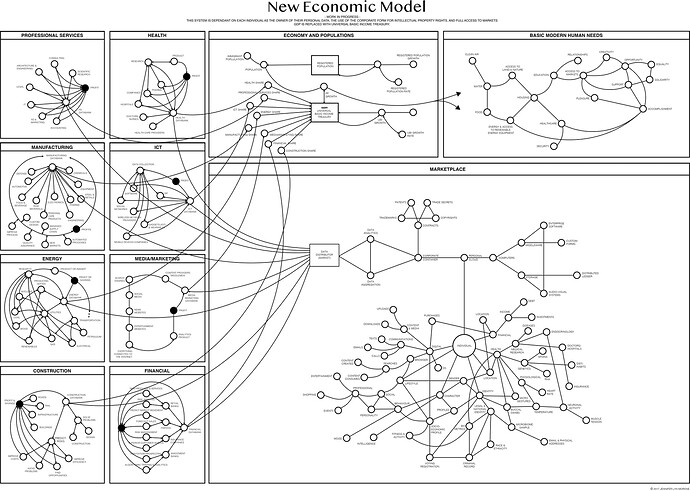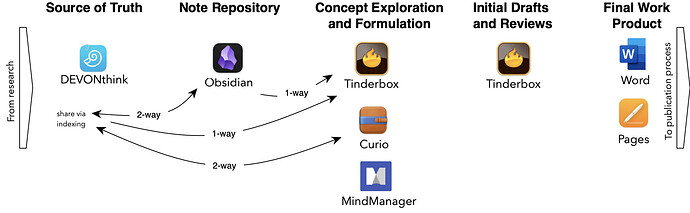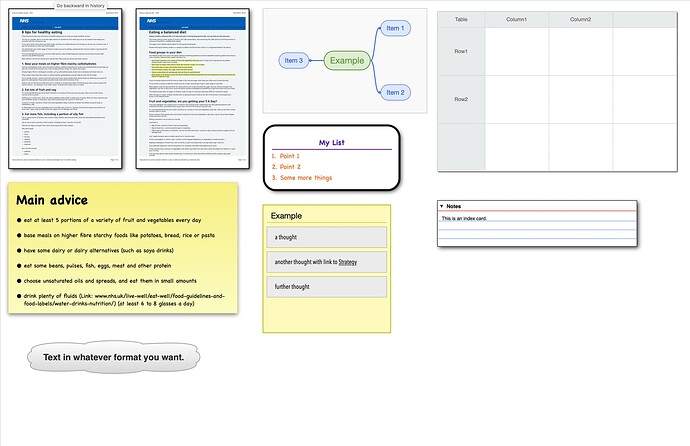Hey everyone,
I am new to the community. Just finished Michael’s tbx 101 course, 6 Week Tinderbox 101 Course (9 Lecture Hours): Kickoff Friday, Nov. 1, 2024, which was awesome!
It got me thinking that I should reach out to the community to ask a more foundational questions…
Knowledge Management Workflow and Techstack questions
- What is/are the best approach(es) to managing all of my knowledge artifacts, e.g. text documents, images, videos, photos, illustrator files, photoshop files, premier project files, press clippings, spreadsheets, code, audio files, databases…I have tons of inputs and outputs that can be remixed but they are all over the place. How do I get this under control with a systematic framework/workflow.
- Once I have my workflow, what could be the minimalistic core techstack that I could use to leverage all of my knowledge and assets as I perform my knowledge work? I would love to hear your ideas on how to stitch this all together so that I can just get on with making!
- Some of the tools I am currently using are (it’s way too many and I have been working on cutting it down):
- Tinderbox
- DevonTHINK
- Obsidian (I tried Roam but switched to Obs)
- Notes
- Mac OS Harddrive
- iCloud
- Scrivener
- Word
- Excel
- Google Docs
- Atom
- TextEdit (will switch to BBEdit)
- Adobe Creative Cloud Suite
- ChatGPT - paid version
- Paper & Notebooks
- more
- Out of all of this, I have multiple outputs: linear documents, spreadsheets, applications, images, art (in various forms - videos, web things, business models, diagrams, graphics), and more.
- Some of the tools I am currently using are (it’s way too many and I have been working on cutting it down):
For context, here are some of the projects I am working on:
- Matriarch Project, basically a system to transcend capitalism to commons
- A Holistic Accountability Ledger (HAL;), finding balance within the system so everyone/thing of the whole gets what it needs (essentially so we share resources - doing it in a spreadsheet)
- Repurpose and refresh my 2013 Extreme Capitalism/Jennifer Lyn Morone, Inc/DOME (Database of Me) project
- for example: how to take this diagram that I produced years ago, and create derivative work from it, and to open up understandings of pathways of how we can sovereignty over our data and obtain value from it - collectively.
- for example: how to take this diagram that I produced years ago, and create derivative work from it, and to open up understandings of pathways of how we can sovereignty over our data and obtain value from it - collectively.
- I am a nomad, traveling the world, looking to build systems with a network of people, places, and projects to tie all of the above together and more. Again, I need workflows and tools to accomplish this.
This is a call out to the community, thank you everyone. I would be grateful to any comments and suggestions any of you have.
Jen