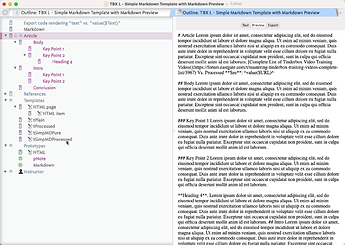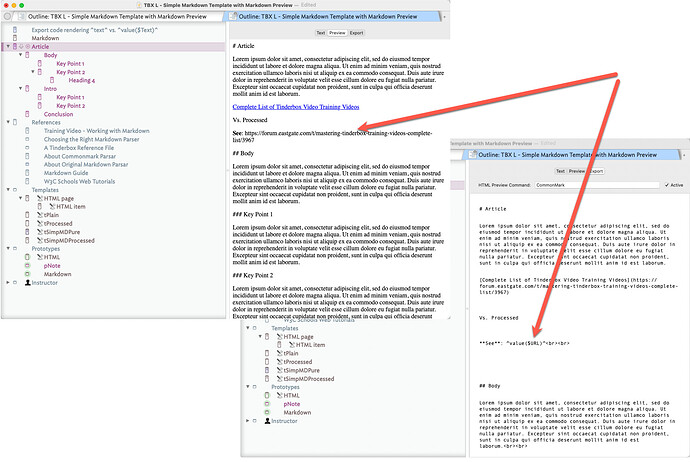Tinderbox Training 65- Simple Markdown Template
| Level | Intermediate |
| Published Date | 2/20/22 |
| Revision | 1 |
| Revision Note | |
| Acknowledgements | @philippecmartin |
| Type | How To |
| Tags | 5CKMEl, 5Cs of Knowledge Management and Exchange, Book, Markdown, Self-publishing, Template, Tinderbox, aTbRef |
| Video Length | 12:46 |
| Video URL | TBX L Simple Markdown Template with Markdown Preview - YouTube |
| Example File | TBX L - Simple Markdown Template with Markdown Preview.tbx (171.7 KB) |
| TBX Version | 9.0 |
| Instructor | Michael Becker |
In this lesson, I explain how to create a template in Tinderbox that renders notes in a markdown syntax rather than an HTML syntax. I also explain how to ensure that inline export code in your notes gets processed vs. not processed when you preview or export your text. Finally, I conclude this training by showing an advanced execution of the markdown template in one of my own files—i.e., a 250-page book I’ve written in Tinderbox in less than a month using the markdown training I share here as the foundation for my book.
A special thanks to @philippecmartin for inspiring me to create this lesson.
You’re Invited To Be My Patron:
A lot goes into creating these training videos. If you’re getting value from these videos and are open to supporting my efforts, I respectfully ask that you consider becoming one of my patrons by making a monthly contribution. ![]() https://www.patreon.com/tinderboxcourses?fan_landing=true
https://www.patreon.com/tinderboxcourses?fan_landing=true ![]()