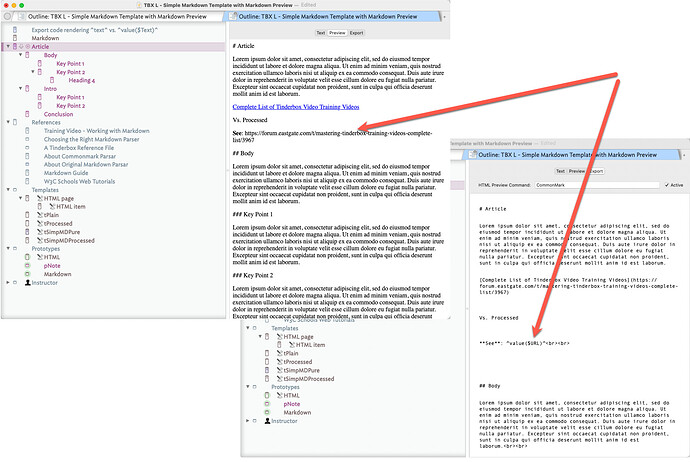Hey @mdavidson. Thanks, I’m glad you find this useful.
You can look at either of the two panes, export or preview, as they both can be useful.
Note, however, if you want your inline export code to be processed in the note, you’ll want to use the preview pane or the export features in the File menu (since I use commandLine and Pandoc, I rarely use these):
Also note, the templates in this example are highly simplified. For instance, they don’t:
- allow for dynamic heading numbering and formatting
- prototype specific treatment, e.g., treat quotes and media files differently
- note-by-note glandular control of the introduction of $Name, $Text, or children
The three above executions then can effectively support the execution of:
- inline $text use of action and export code in notes and agents
- use of agents for a section of an article or book (think interactive glossaries, automated figure numbering, a summary of key takeaways)
These are all tactics I’ve developed that I could cover later.