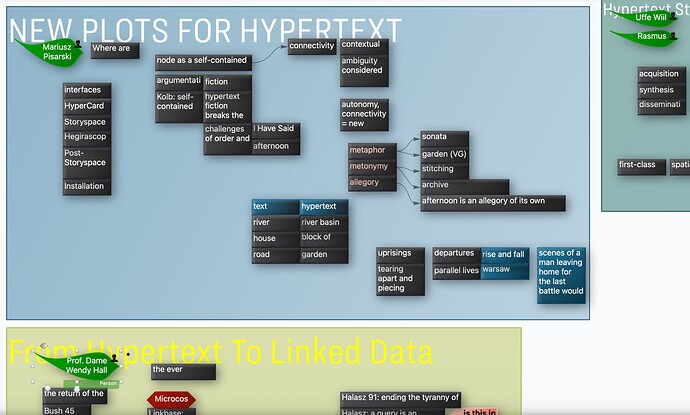Hey Julio, great question! taking lecture notes and processing textbooks is a very personal process for sure. Here is my approach.
Personally, I use markdown and my own flavors of it to take and annotate my notes. For instance, as I’m taking notes, I’ll use # (a heading 1) or ## (a heading 2) etc. to call out important topics. I’ll use * and - to create bullets and sub-bullets. As I write, I prefix particular lines with "Tsk- " to call out a comment that I later want to turn into task (I’ll use @ to designate on owner, if need be). I’ll use **TEXT** to bold things or _italic_ to italic things. In addition to the hashes, I may use other designators, like § or † to set particular lines of of text apart from others. Depending on the work, I may use color highlights to visually add to the notes, e.g., blue, red, green, and yellow. Hotkeys are especially helpful for this. This style of notes goes for lectures and textbooks. If the textbook is digital, the highlighting is especially useful (check out my videos on this and other topics: Mastering Tinderbox: Training Videos (Complete List)).
I’m a judicious user of attributes; this helps me repurpose my notes and content. On this note, I have Tinderbox create notes based on the values I have in the attributes and link them to my notes, especially for people, places, events, entities, and terminology. I can then find the notes that are interrelated to these concepts.
KEY POINT: I’ll use whatever I have at hand to capture my notes, paper, email, Notes, Drafts, and occasionally Tinderbox. I’ll pull these notes into Tinderbox and then explore at the desingators (#, ##, §, †, Tsk- ) to create individual notes.‘’
Key to all of the above is finding the personal workflow and action code that works best for you.
I’d be happy to have a call with you if you’d like a private demo of my workflow. You can also join us for the weekly public weekend meetups or during my private TBX patron sessions.
Enjoy your Tinderbox journey. It is a wild ride.