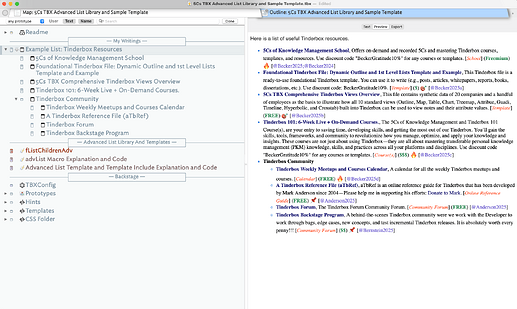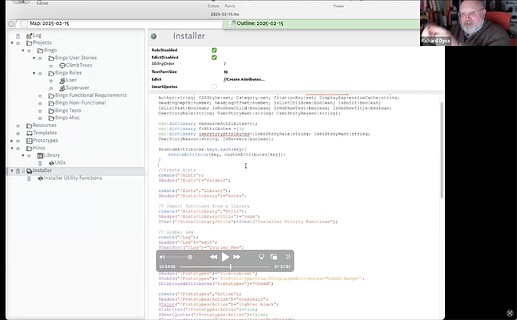Tinderbox Meetup, Sun., Feb. 15, 2025 (Video): Developing Automatic Installers and Other Insights
| Level | Intermediate |
| Published Date | 2/15/25 |
| Type | Meetup |
| Tags | Action Code, Agile Product Management, Automated List Development, Functions, Installer, User Stories, 5CKM, 5Cs of Knowledge Management, Eastgate, Identiy Praxis, Inc., Mark Berstein, Michael Becker, Tinderbox |
| Video Length | 01:37:37 |
| Video URL | https://youtu.be/KzUk1Grfwnk |
| Example File | TBX Meetup 15FEB25 User Story Management.tbx (364.3 KB) |
| Chat File | TBX Meeutp 15FEB25Chat.txt (5.3 KB) |
| TBX Version | 10 |
| Instructor | Michael Becker |
| Forum Post URL | Tinderbox Meetup, Sun., Feb. 9, 2025 (Video): Editorial Workflow & Template and Library Management Strategies |
In this Tinderbox meetup, we embraced the automagical nature of Tinderbox and the ability to configure files automatically and set and configure attributes, attribute values, and notes in context. We also learned some tips for streamlining note designations in action code (e.g., “how to find the uncle of a note” and to use RegEx with agents to find and extract information from the found notes.
Becker’s Advanced List Library and Sample Templates Installer
Michael Becker (@satikusala) demonstrated a new template he’s been working on, “5Cs TBX Advanced List Library and Sample Templates.” This library is chock full of features, With it you can
- build nested lists from the hierarchy of your notes, The Advanced List Library will build a list of nested lists of notes from the note outline hierarchy.
- apply an emoji (or text) to signify the importance of individual notes in a list,
- categorize notes in a list,
- set a relative cost (price) ranking for notes in a list,
- include citation keys for notes in a list,
- customize CSS styling for lists,
- trigger Tinerbox version control alerts,
- work with an example list, work with a list insertion macro,
- leverage a function to dynamically create attributes, i.e., in this case 24 user-generated attributes.
- leverage a function to generate an attribute inventory,
- work with a highly refined recursive action code framework (16 functions) that can be deconstructed and learned from
- install this library in new and existing Tinderbox files, including other 5Cs school files.
Richard Dyce Agile Product Management Project Installer
Richard Dyce (@DickieDyce), a recent graduate of Becker’s 5Cs Mastering Tinderbox 6-Week Course [next cohort kicks off Feb. 18[(Tinderbox 101: 6-Week Live + On-Demand (Feb. 28-Apr. 4, 2025) | 5Cs of), gave of a tour de force demonstration of his new skills. The skills and his programming background led to an AWESOME demo and discussion. Richard demoed a TBX file for managing engineering/product management user stories (a.k.a. lean product, agile product management, and planning, etc.)—See Atlassian for an overview of agile product management. In this file, he demonstrates automated folder and not naming and creation, the use of $OnAdds, and the stringing together of single-purpose functions to create a mosaic of contextually relevant interactions. Richard’s installer was inspired by and derived from Becker’s Foundational Tinderbox File: Dynamic Outline and 1st Level Lists Template and Example.
Nested Designators and Implict Collect
One particularly insightful action Richard applied was the use of action code trigged by an $OnVisit to lookup the children of a note’s contextually relevant “uncle” and populate a specific attribute’s suggested value with the names of the child notes. In this case, $UserStoryRoles, $UserStoryWants and reasons.
// Function: updateRoleList
// Purpose: Updates the suggested list for the "UserStoryRole" attribute based on the
// names of the child notes in the related Roles folder.
function updateRoleList() {
attribute("UserStoryRole")[suggested] = $Name(children(nextSibling(parent)));
//var:string vRoles = $Path(grandparent) + "/" + $Name(grandparent) + " Roles";
// $Path(nextSibling(parent))
// attribute("UserStoryRole")[suggested] = collect(children(vRoles), $Name);
}
This discussion led to a GREAT INSIGHT—With TBX you can next designators, you can create concise code by using nested designators and implicit collect by writing this $Name(children(nextSibling(parent)));.
Reusable Prototype Generator with $LocalAttributes
Tinderbox has a $LocalAttributes attribute. You can use this to collect all the attributes for a note, e.g. a prototype, that has unique values that differ from the default. Then, using the installer strategies you can create a library to automatically install your favorite prototypes.
Example:
var:list bingo=$LocalAttributes;
var:string vStr;
var:string vName = $Name;
bingo.each(x){
vStr+=x + ": " +attribute(x)["type"]+attribute(x)+ ": " + ["default"] + ": " + eval(x) + "\n" ;
vName="";
};
Agents and RegEx
We experimented with regex in agent queries to identify notes and then to use agent actions to extract and populate a string, list, or set with bits of text.
Resources
- Foundational Tinderbox File: Dynamic Outline and 1st Level Lists Template and Example
- 5Cs Mastering Tinderbox 101 Cohor #3 Live + OnDemand (Feb. 28—Apr. 04, 2025, Fridays, 6:30 am to 8:00 am PST), here is a 15% off coupon: TBX101C3-15.
- Software design first principles
- The Power of First Principles Thinking in Software Development
- Cocoa Regular Expression, regex used in Tinderbox
- Keycaster, a keystroke caster.
- Desk Pad, virtual extended monitor for macOS.
- Idiomatic Code, refers to code written in a style that is natural and follows best practices for a specific programming language. It embraces the language’s conventions, making it more readable, maintainable, and efficient.
- Agentic Code, refers to code that exhibits autonomous, decision-making, and goal-oriented behavior within a system. This concept is inspired by agent-based systems and AI-driven software architectures, where individual software components (agents) can independently take actions based on their environment, goals, and interactions with other components.