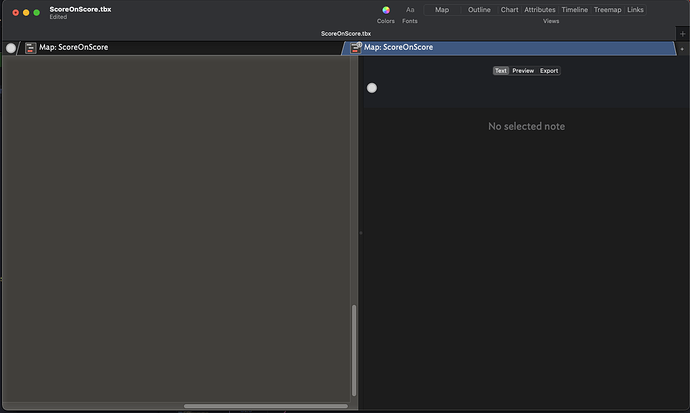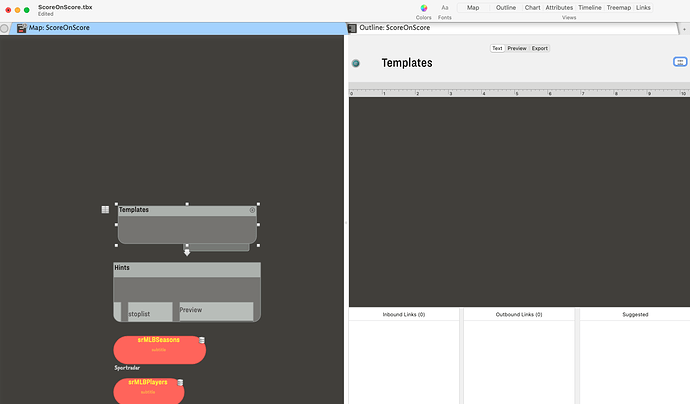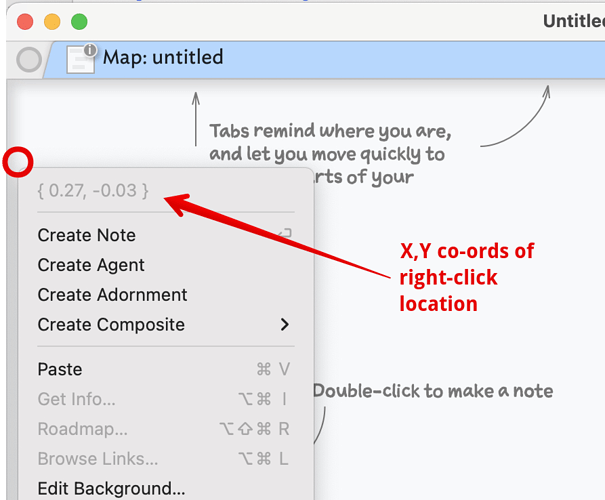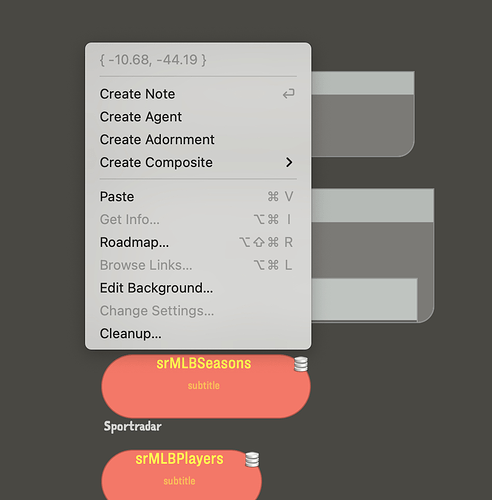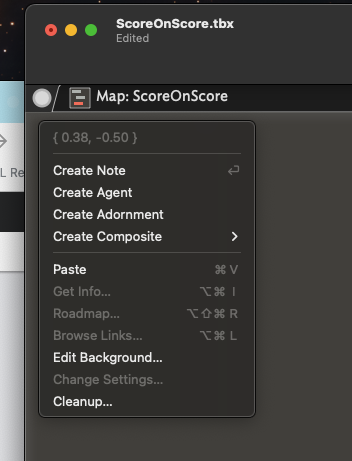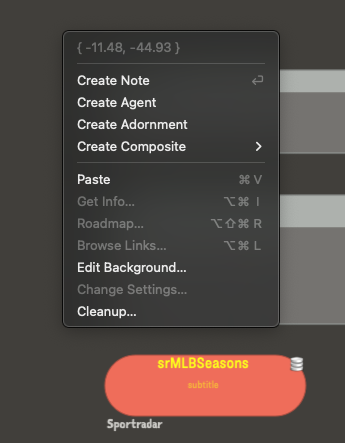Going absolutely berzerk with the main TB Map view.
Every single time I leave the Map view (go to other views and back, re-opening, etc.), it shows a view with nothing visible and all my notes entirely way off view. I have to pan way over to get to them again. I cannot begin to tell you how utterly annoying this is. Candidly, to the point that I am about to give up on my trial. I’ve gone through most of the awesome tutorials, most of the incredible videos, the fantastic TBx Ref docs, and done some very advanced things to understand all aspects of TB during the trial. I am a very techy power user of thousands of sites/apps over the years, including creating them, so trust me, this is not a “user error”. ![]()
But this simple UX issue has me at my wit’s end. I’ve tried moving the notes to the upper left corner (and other places), and it just seems to make things worse. I found these two articles:
…and they appear to get at the issue. But are either closed, referring to fixes in later releases, or do not give solutions. I am on TB version 9.5.1., the latest, and I see no fixes for this.
Please help straighten me out! And aside, if there is some workaround or resetting of attributes to fix this, great. That will save me, and I am all in on this amazing tool. BUT IMHO, if you don’t want other new users to bang their heads against the wall for days, I’d suggest adding some “Reset Window” menu command or something to resolve.