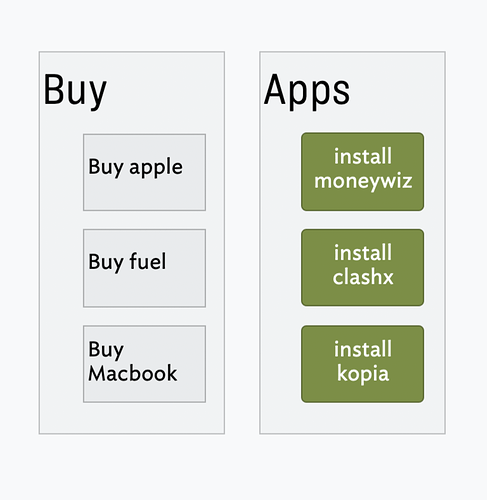In my other post, I asked how to count the number of words written per day and provided a tbx file, no doubt I wish there were experts like @mwra who could provide a runnable tbx file.
I’m reminded of what you said about ‘days of head-scratching’. Yes, I especially want to avoid those days of head-scratching. Although I am a computer graduate, my math and programming are a mess, and I’m better at literary writing and working with words than I am with code and numbers.
When I see code and numbers, I feel like I get motion sickness. That’s certainly an exaggeration. Humans have a natural tendency to avoid pain and to take shortcuts, and I am no exception.
Please forgive me if I’m not precise or rigorous in my representation of ‘query’, I’m actually referring to the tinderbox scripting language, or Javascript, and I’ll try to be as precise as possible in my later exchanges.
Thanks to mwra for spending hours writing the demo code for me and explaining what each piece of code does. If the forum had QR codes for payment, I would not hesitate to use Alipay and WeChat to pay, because I believe that quality advice and guidance should be rewarded, not just expressed through words.
With the help of my recent mwra, I gradually used Tinderbox to build my own personalized project management system. I used map view for timeline and outline + domain name to organize things, and my life and work became clear and organized.
For years, maybe 10 years, I was looking for the ideal project management system, like Smartsheet, Clickup, but it was too slow and too much inconvenient not to use with limitations. I started to try to customize and design my own project management system, like Notion, Scrivener, iThoughts, Devonthink, WorkFlowy, Moo.do, Roam Research, but it just felt awkward, uncomfortable and uncomfortable.
At tinderbox, I gradually worked on designing a project management system that was, by far, a more desirable one. I loved tinderbox and appreciated mwra’s help.
But I soon realized that if I wanted to improve the ideality of the system, the scripting language would be impossible to bypass. There is no doubt that mastering a programming language will be a lot less annoying at work, and now that I am 35 years old, in a time when I often feel a lack of time, I really hope to install javascript script language into my brain as an app.
However, I still have to accept the reality and take it one step at a time. Now in the process of learning scripting, like mwra said, I will first create a demo to test it.
mwra’s phrase “days of head-scratching” is an apt description of how I often work, but it’s also a sign that one is making progress. ::