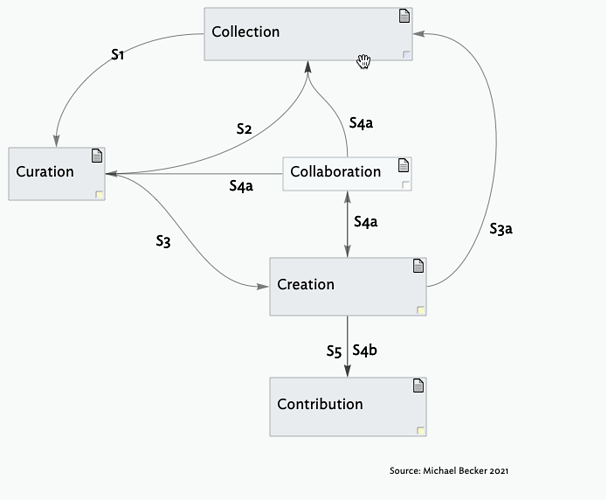This Saturday will mark one year since I got back into the Tinderbox community, thanks to @Sylvaticus and the meetups he kicked off (I’ve only missed one since then). I will forever look at this date as an inflection point in my life, let’s call the time before BTBX (before Tinderbox) and ATBX (after Tinderbox), or my 10+. I played with Tinderbox for nearly a decade before this date and simply could not wrap my head around it, no matter how much I tried.
Since then, my life has changed, and fast. I was compelled to get back into Tinderbox out of necessity. I could not stomach doing one more thing in “puppy mill software,” aka Word, Excel, PowerPoint, Pages, Google Docs, etc. I was tired of being constrained by app-centric thinking (I did not have this term before, @mwra taught me two weeks ago) and had faith the Tinderbox and community could open the world to me (and get me out of my funk).
About two weeks following this meeting, I wrote this piece: A community and self-reliance story: Tinderbox. How it has become one of the most influential tools I’ve ever used | by Michael Becker | Medium. Since then, well, most of you know, I’ve kinda gone Tinderbox nuts, but in a good way.
By the numbers:
Community
- 730 posts,
- 522 hearts given,
- 7.2 posts read,
- 157 topics create
YouTube
As you all know, I created a YouTube channel Dec. 29. I’ve never done that before. As of today, we’re at:
- 50 videos in the Mastering Tinderbox Channel
- 19.6K views
- 1.8K Watch time (hours)
- 337 subscribers
But there is more to this than the numbers. I’ve learned so much from everyone, as @mwra says, “from the kindest of others.” I’ve learned tools, processes, practices, and languages that I did not know even existed, let alone used. I’ve learned new ways of thinking. Worked on my writing. I’ve become a better teacher. I’ve made friends (@TomD and @bmgphd and I kicked off weekly TBX am sessions), to augment the Saturday morning meetups. I’ve become part of a tribe. I’ll never forget it when Paul Walters said, well, you can just grep it! I had no idea what he was talking about. I’ll never forget it when Paul Walters (@PaulWalters) said, well, you can just grep it! I had no idea what he was talking about. I asked. He explained. Or, when @rtalexander said, “you can house Homebrew” (it is software not beer making) and then jumped on the phone to help me get it up and running. Since then, I’ve learned to grep, awk, regex, css, action code, export code, csl, bibtex, latex, command-line (thanks to @rtalexander), json, java, AppleScript, metacognition, affordances, zettlekasten, and enhanced-modified zettlekasten, hypertext, automated citation management (big thanks @Bernard-0) systems design, process flows, mind-mapping, linking, tag management, artisanal software, discover and rediscovery, outlining, timelines, attribute management, incremental formalization, macOS shortcuts, the mother of all demos, and so much more. I’ve met people from all over the world: psychologists, salesman, physicians, writers, architecture anthropologists, high-school choir teachers in Germany, musicians in Japan, managers in India, scriptwriters in Brazil, greek philosophers, software engineers, Arabic philosophers, NASA scientists, ex-military, bloggers, humanists, Taiwanese developers, academics of every sort, structural engineers, and the list goes on. Tinderbox has opened the world to me- past - present - future - people - places- ideas - software - skills - tools. Tinderbox has helped me learn to think. To learn. To see the world through attributes.
A note is like a stem cell. When it is created, it has every attribute. It is pure. It has the potential to be anything. As you curate it it becomes unique, special. It can make a difference.
And, just today, on this very forum, we were exchanging ideas on Buddhism and cartesian thinking. WOW, what a rich community. I feel so fortunate and grateful to be a member of this tribe. ![]()
![]()
![]()
All of this is culminating in a new way of thinking and approach to the world, for me, I call it the 5Cs of knowledge-making (Updated 9/23/21 to include Collaboration. @dmrogers and @webline helped me see this missing piece–see conversation below) .
The 4Cs of the knowledge-making process has four independent and interdependent steps that you can follow to help you make sense of and create new knowledge.
-
Collection
-
Curation
-
Collaboration
-
Creation
-
Contribution
Figure 1: 5cs of Knowledge Management: Authoring LinkedIn Article
Collection
The collection is the first step in the knowledge creation process.
In this step, you collect structured and unstructured insights (aka notes), both your own and those you source from others.
For your original ideas, you don’t need a citation. But, for notes and ideas source from others, or if you want to remember the inspiration for your ideas, it is very useful in the collection stage to cite your sources, i.e. add a citation, bibliography, and other related metadata, aka attributes).
REMEMBER: you can set up watch folders or the autofetch attribute to automatically pull content into your Tinderbox from other applications and sites.
Curation
Curation is all about refining each of your notes to their core atomic essence and then organizing and gathering them into relevant and meaningful topical areas of interest to help set you up for the creation step.
Tinderbox is especially useful for the curation step. It is a wonderful tool for knowledge and sense-making.
In this step, you refine your notes, crystalize them to the core essence, link them to other those, add metadata (i.e. attributes), etc.
You can use all of Tinderbox’s views—map, outline, chart, attribute, timeline, treemap, hyperbolic (aka links), and crosstabs—to help you look at your notes through different lenses. Furthermore, for the alignment to topical interests, you are not limited to traditional map or outliner hierarchy views. It is important to remember that you can have Tinderbox help you discover and stumble across insight by employing agent and agent actions. Agents can help you discover and rediscover your notes and agent action can help you transform them to generate new meaning and associations.
You can write your notes in text, markdown, and HTML.
Collaboration
There are many types of collaboration. You can work with others, you can use others’ work (with >permission, or not…always good to cite and track the providence of your ideas), or some combination. >As you collaborate you can pull insight from people within your own discipline, but also outside of it. >You can pull in new terminology, get a fresh perspective, and more.
Creation
The creation step is all about creating your own story, producing your own new and unique insight from all of your notes. This step may result in your collecting new notes, which in turn may drive more creation. Once this interactive process of creation, collections, and curation runs its course at any given moment in time (which for me, is often a deadline), you’ll move to the contribution stage.
Like in the curation stage, in the creation stage, you can avail yourself of Tinderbox’s wonder sense-making and transformation tools, including views—map, outline, chart, attribute, timeline, treemap, hyperbolic (aka links), and crosstabs—to help you create new insights. You can also agents, use action and export code, and templates to help you bring your notes and attribute you life. Using these capabilities in tandem will help you integrate all your work into your next masterwork.
Also, don’t forget to use Preview, which you can use to review not just your current note but your integrated notes and attributes that you’ve pulled into your, not with action, export, and templates.
Contribution
The final stage of the knowledge-making process is contribution. Once you’re ready, you can use Tinderbox to publish your work.
There are so many ways to get your work out of Tinderbox.
You can export an individual note. Use the export feature to export all your notes HTML, as an outline, as text. You can also export selected notes and attributes to a delimitated rtf. The rtf, using your text editor, can be converted to plain text, which in turn can easily be imported to applications like Numbers or Excel.
You can share you share the text of your notes to apps like MacMail, Twitter, DevonThink, Notes, and more. You can also process them to apps like Pandoc.
I put the general flow above into practice automatically through a workflow supported by a suite of independent and interdependent apps, services, processes, software gnomes, and magic. With it, have and am,
- Researching and citing
- Writing my dissertation
- Creating market assessment reports
- Task/Project management
- Managing agile product roadmaps
- Creating rich, interactive communication matrices that are production-ready for leading communication platforms
- Developing data flow diagrams and documentation
- Developing client-server system architecture flows and documentation
- Author business process documentation
- Managing multi-dimensional org. Charges
- Producing a new way of authoring resumes
- Creating lessons plans
- Proposal development
- Writing the 9th edition of my textbook, Mobile Marketing Essentials
- Managing my social
- Experimentation with new methods of thinks, using the views to see the world differently
- and more (the above is just my everyday list)
Most importantly, I’m building a knowledge asset, skills, friends, a community, and a newfound source of satisfaction and joy.
To execute the 4Cs process, here is the list of apps and languages I’m using.
Apps I use
- Tinderbox, note-taken, and 4Cs knowledge management sense-making tool. I have a set of action code, export code, templating, prototyping, and independent and inter-related tools that help with every stage in the process. Integrates with Tinderbox through Applescript.
- Zotero, a reference manager. Integrates with Tinderbox with RIS export.
- BetterBibTex, a Zotero plugin to enhance citation key management.
- RIS with Citationkey translator, Zotero translator to pull in all the fields I want into Tinderbox.
- Keyboard Maestro, a macOS automation tool, use it to dynamically pull in citations.
- Citation Style Language (CSL), a text file format that helps my dynamically convert my citation keys in Tinderbox to any in-line style, e.g. APA, Chicago, and reference generation.
- Pandoc, an open-source content transformation utility, integrates with Tinderbox through the command line.
- DEVONthink, document repository (use browser extension and watch folders)
- Drafts, note-taking tool (for note on the go, integrates with Tinderbox through Applescript.
- BiBTex file, a file export from Zotero the interfaces with Keyboard Maestro to support the automagical citation integration.
- BBEdit, text editor, has a great Regex paly ground.
- BBEdit text factory, a BBEdit utility to transform text with Regex, trigger it form Keyboard Maestro automatically.
- MS Office templates Word and PowerPoint templates that are used by Pandoc when publishing out to Tinderbox.
- Highlights, a PDF highlighter. You can highlight in DEVONThink, but I find Highlights SOOOO much easier to use, also can export to Markdown, which is easily pulled into Tinderbox.
- TextExpander, a utility for expanding text from keyboard shortcuts. Fantastic for inserting templated export and action code into Tinderbox.
- Snagit. and screen (image, video) capture app. Images can easily be pulled into Tinderbox through Tinderbox’s export code, and attributes.
- Grammarly, spelling checking and grammar app. Not enough integration, I would like to see more.
- Google Drive, for backup and recovery, access foremother devices.
- Camtasia, video editing.
- Diigo, a browser extension for booking marketing and annotating (aka highlighting) web pages and PDFs.
- TBX Ref, let us not forget the TBX reference file, Mark Anderson (@mwra) is a gift to the world and the Tinderbox tribe. He is cherished.
Languages I use
- Markdown, HTML shortcut language, ideal for citation transformation and publishing from Tinderbox through Pandoc to nearly any file format - text, markdown, Word, PowerPoint, HTML, etc.
- Hypertext Markup Language (HTML), use this for Tinderbox templates and inline formatting as needed.
- AppleScript, to run automation with Tinderbox, Drafts, and DEVONthink.
Hardware I use
- Mac Mini M1, 16gb 2T
- MacBook Pro 2018, 32GB 4TB
- Phillips 49’ monitor
- Samsung 37’ monitor
- iPhone 12
I’ll upgrade to the new MacBook Pro and tablet when they come out later this year. I’m also planning on a new iPad.
Like Yoga, there are modifications that you can make to every element of the 4Cs process, such as swapping in your preferred application. This workflow works for me, you’ll find ways to make it your own and work for you.
This all comes together quite nicely, as illustrated in the image below. Last Wednesday, I wrote a piece in about 5 hours that would have take 5 days, if not longer, before.
Figure 2: 4cs of Knowledge Management: Authoring LinkedIn Article
To see the final published article in LinkedIn see the article here.
Summary: I have a VERY dialed-in process for professional, academic, and personal knowledge management. It would not be possible without these tools and the community. Again, my gratitude and thanks to you all.
NOTE: I’m thinking of hold a special meetup to review this process, so as not to overwhelm the normal Saturday sessions. Please ![]() this message if you’re interested in this.
this message if you’re interested in this.